NPCs who give class specific armor quests (At 20)
Dyric Pire - East Freeport - All heavy and medium armor wearers (except Defiler)
Vassi Darkscale - North Freeport - All light armor wearers plus Defiler.
Kirsteh the Witch - East Freeport - All very light armor wearers.
Ian Cathlan - Qeynos Harbor - All heavy and medium armor wearers (except Mystic)
Selwyn Oakheart - South Qeynos - All light armor wearers plus Mystic.
Gildas Cedartree - The Elddar Grove - All very light armor wearers.
The following NPCs issue quests with city status point rewards:
South Freeport - Squab Kalina
North Freeport - Convert Y`ral
West Freeport - Trooper Bonesaw
North Freeport - Neophyte Jhanov
North Qeynos - Caretaker Nogfizzle
South Qeynos - Pupil Adept Wazzlefop
North Qeynos - Guard Williamson
The Elddar Grove - Wanderer Greencoast
Spell and Combat Tiers
Tier (app1, app2, app3, adept1, etc) for spells and arts increases the "used level" of the spell when cast. The casted level of the various tiers is currently as follows:
Apprentice I : -1 Level
Apprentice II : +0 Levels
Apprentice III : + 1 Level
Adept I : + 2 Levels
Adept III : + 3 Levels
Master I : + 5 Levels
Master II : + 6 Levels
Master III : + 7 Levels
For example: Wild Swing is acquired at level 1, and maxes out at level 11. Fierce Swing is acquired at level 15, and maxes out at level 25.
If you are level 15, and you cast Apprentice I Fierce Swing it will be cast at 15 - 1 = Level 14
If you are level 15 and cast Apprentice III wild swing it will be cast at 11 + 2 = Level 13
If you are level 22 and cast Apprentice II Fierce Swing it will be cast at 22 - 0 = Level 22
If you are level 22 and cast Master I Wild Swing it will be cast at 11 + 5 = Level 16
Spells that do direct damage or healing also have their levels promoted/demoted as above, but additionally have a scalar applied to strengthen their effect. You will notice a wider difference between App1, App2, App3, Adept 1, Adept 3, Master 1 etc spells of the Healing and Damage variety.
EQ2 Commands
In game, to list all commands by letter, type /a then hit TAB. Then /b and TAB, etc.
Chat
/shout
/ooc
/auction – announce items you want to sell
/g – group chat
/em text – emotes text
/cheer – emote for cheer (and a ton other that can be found in the socials window)
/brb – you tell everyone around you that you will brb
/t charname text - send text to charname
/telltarget or /tt will send a /tell to your target
/reply Reply to your last tell
Misc / Utility
/showhood - toggle your headgear's visibility on and off, while still wearing the headgear
/bubble_fontsize n - change text size in chat bubbles to size n
/kill – kill yourself, probably not terribly useful
/dis - disable experience (not sure why you would want to) -toggles
/motd - show game message of the day
/filter - toggles obscenity filter
/friend name -adds/removes name from your friend list
/ignore name - adds/removes name from your ignore list
/log – logs text to .txt file
/played – character played time information
/time – in game, real life time
/mood [mood] - where [mood] is afraid, happy, sad, tired, angry, none - moods persist until changed
/sit
/stand
/camp, /exit, /quit - to quit out of everquest 2
/yell – breaks encounter and yells for help
/con – considers target (same info as is portrayed by mouse cursor)
Group and Raid
/invite -- same as radial "invite to group"
/invite charname - will invite char name to group Ctrl + I
/makeleader name or target
/raidinvite -- same as radial "invite to raid"
/leavegroup, /leave -- same as radial "leave group"
/leaveraid -- same as radial "leave raid"
/kickfromgroup -- same as radial "kick from group"
/kickfromraid -- same as radial "kick from raid"
/disband will now disband the group member you have targeted. Ctrl + D
/follow – follows your target
/assist char name, partial or full name- you will target char name’s target
/assist – you will target your target’s target (NPC or PC ok)
/target name - targets name
Character Status Flags
/anon - anonymous, hide class/level/etc
/role - roleplaying flag
/afk [optional message to be returned to anyone who /tells you]
/lfg - add you to the lfg search results
Who & Example Uses
Note: the cap on how many names are displayed is 100. So if the who result is 100, it is likely that there are more results than that. Try narrowing your /who command by adding more parameters, such as a level range.
just /, or /who (will bring up a list of people currently in the same zone as you)
/who all (can be many things)
/who all, good, evil, roleplay, scout, bard, dirge, 30 40, 30, friends
/who all GM (will bring up a list of GM's) currently bugged and showing some non-gm players too
/who all shaman 10 12 (would bring up all shamans level 10 to 12)
/who all 8 (would bring up anyone level 8)
/Whotarget will run a /who on your target
Channels
/tellchannel -> send message to room specified. Alias: /csay
/# -> tell command for channel number assignment (better than /tellchannel #)
/joinchannel -> enter a room (or create if doesn't exist).
/leavechannel -> leave a room. game/world rooms.
/leaveall -> exit all channels you are currently in.
/channellist -> lists all channels currently in.
/whochannel # -> lists all users in specified channel.
(channelnumber is displayed next to name in chat window whenever receive message regarding that channel (i.e "You tell channelname (1), "hello channel" "))
Guild
/guild create Guild Name – temporary method of guild creation
/guild invite -target a player in the same zone and invite them to join your guild. You must be an officer to do this
/guild kick -used by officers to remove people from a guild - might work to target yourself and kick too..not sure
/guild promote -used to promote people to full member and officer
/who all guild - lists whoever is on in guild at the moment
/gu or /guildsay
/guild motd MESSAGE (adds a message that all guild members will see when they log on) I am assuming if you just type /guild motd you will see the message without changing it but have not tested it. Also I imagine only the leader or maybe officers can change it. Not sure.
Pet
/pet attack: pet will attack your current target
/pet backoff: pet will cease attacking its target
/pet stayhere: pet will stop following you and remain where it is
/pet followme: pet will follow you
/pet report: pet will announce his health in a percentage
/pet guardme: pet will guard and follow you
/pet guardhere: pet will guard its current location
/pet who: pet will announce its master
/pet getlost: pet will disappear
Feedback
/typo - allows you to submit cosmetic typo's
/bug - for real bugs
/feedback - for ideas, suggestions comments
/petition – report a player
Useful Tidbits
You can repeat your last entry in the chat window by clicking in it (or hitting enter to enter chat mode) then hitting the up arrow key to scroll through previous entries. Hitting the down arrow key will scroll down through entries to the most recent, then to a blank. Holding shift and hitting up or down goes to the first recorded entry (up) or clears the chat box (down).
% codes - Useful for hotkeyed macros (see socials window, macro tab)
When speaking, you can now use a series of "%-codes" that expand into various pieces of information. Same as EQ Live.
%M – Returns the character’s pet's name (when they have a pet)
%T - Returns the current target.
%S - Returns the subjective gender-specific pronoun for the target (He, She, It).
%O - Returns the objective gender-specific pronoun for the target (Him, Her, It).
%P - Returns the possessive gender-specific pronoun for the target (His, Her, Its).
%R - Returns the race of the target (only works on Player characters - Sorry.
%G - Returns the gender of the target
EQ2 Tips thread...add to it
Moderator: Dictators in Training
13 posts • Page 1 of 1
EQ2 Tips thread...add to it
What saves a man is to take a step. Then another step.
– C. S. Lewis
– C. S. Lewis
-

Lyion - Admin Abuse Squad

- Posts: 14376
- Joined: Wed Mar 10, 2004 1:42 pm
- Location: Ohio
Here's alot from the eq2 boards called "things I wish I'd known sooner"
* Press alt-w to bring up a list of your groupmates. You can then click on them and get a waypoint to their location.
* /language shows you all the languages you know. "/set_language [language]" will set you to speak in a particular language. "/set_language common" is what you use to speak "human". Note that capitalization is important.
* Use "/mood [mood]" to set your mood. "/mood none" resets it.
* AE skills or spells with green icons will only hit mobs that you have locked in your encounter. AE skill or spells with blue icons will hit everything around you, regardless of whether or not it is engaged. Be wary with these.
* The 'f' key performs a "double click" on whatever your mouse is pointing at.
* Elm strongboxes can be fairly easily made via the tradeskilling system and will give you a 7 or 8 slot container you can put in your bank. They are too heavy to lug around on your character.
* Using an offensive spell on a group member will cause it to land on whomever they have targetted. Using a beneficial spell on a mob will cause it to land on whomever they have targetted. Note that using some debuffs on a group member currently does not correctly put the debuff on the group member's target. This is a bug.
* You can use %t to place whatever you have targetted in an emote. For example, "/gsay Here comes a %t!" would display "Here comes a skeleton!" to your group if you had a skeleton targetted. Other commands are:
%t - name of current target
%r - race of currect target
%s - gender pronoun of current target - he, she, it
%g - gender of current target - male, female, neuter
%o - gender object of current target - him, her, it
%p - possesive noun of current target - his, her, its
%m - displays the name or your current target's pet. If there is no pet then the word "pet" will be displayed.
* Drink replenishes your power, food replenishes your health. The more expensive the food and drink, the faster you will regenerate. Better food/drink (eg. player made) may also keep you full longer. Also note that sitting does NOT replenish your health any faster (this was changed in late beta).
* When sprinting away from a battle you are losing, press the "Call for Help" icon (it looks like an exclaimation point) or use the /yell command (or /y for short). This will do two things. First, it will unlock the encounter so people nearby can pull the mob off you if they are feeling nice. Second, it will cause you to start regenerating at the rate you normally do when not engaged in combat, and thus prolong your chances of survival.
* You can not directly move money via the shared bank slot (the manual is wrong).
* Buy a merchant board from any furniture vendor and place it in your inn room. This will allow you to go into merchant mode. You have to stay in your inn room to sell.
* Use the brokers to see what people have for sale. There is a broker in each major city zone (for Qeynos, this is Elddar Grove, North Qeynos, South Qeynos, and Qeynos Harbor), and brokers in each of the wholesaler tradeskill instances (sometimes near the entrance, sometimes at the base of the stairs). Since many people set themselves up as merchants right before they go to bed, the best time to check the broker is later in the evening.
* If you give everyone friends access to your inn room, random people will be able to come in and rearrange your furniture. Give everyone visitor access instead.
* Getting harvesting tasks from your wholesaler is a good way to make money. If you have a wholesaler task to harvest, you can complete it in one of three ways (or a combination thereof): 1) Harvest the resource from the appropriate zone 2) Get another player to trade you one of the resource you need 3) Buy one of that resource off the broker.
* If you can't harvest something, your skill is not high enough. Generally speaking, you need a 40ish skill to harvest in Antonica/Commonlands and a 90ish to harvest in Thundering Steppes/Nek Forest. Note: as of 12/3/04, you now only need a 20 skill to harvest in Antonica/Commonlands. Some zones may require some skills be slightly higher than others.
* If you find a ? on the ground, left click on it and pick it up. These items are generally for collection quests and can have some pretty nice rewards if you can collect an entire set. Look on the brokers for the pieces you are missing.
* Some merchants are greedier than others and will pay you less for things that you sell to them. Check with a few merchants and you will generally be able to tell which ones are greedy and which ones aren't. Merchants in "convenient" locations (such as out in the middle of popular hunting areas) are generally more greedy.
* You can only have 50 quests active at any time, including collection quests. For the smaller collection quests (anything with less than about 6 items), it is a good idea to keep the items in your bank instead. When you collect them all, then you can activate the quest and do the turnin. That way you will not eat up too much space in your quest journal. Note that making elm strongboxes (as mentioned above) will give you more bank space to store your quest items. Also note that right clicking and examining collection quest items will tell you how many items are in that set.
* You can create macros for common things like incoming messages, assisting the main tank, etc... To do this, click on the EQII button, then choose "Socials>Macro". These macros you create can be dragged to your hotkeys. You can have multiple slash commands in a single macro. To do this, separate each command with a space, semicolon, and another space.
* You can have up to 3 hotkey bars active. To create a second and third, right click on your main hotkey bar and choose the appropriate option. It has been reported you can actually have more than 3 hotbars active, though there are no key-shortcuts to access those beyond the 3rd. I have not tried this personally.
* Mobs that are grey to you will not give you exp or drop chests. However, they will still drop items on their bodies, and you can still use them for any kill quests you may have in your journal. Also note that if a mob is grey to anybody in the group, it will be considered grey to everyone as far as chest drops go.
* Mobs that are naturally aggressive but grey to you will generally not agro you (they know you can kick their butts).
* You can turn off combat experience by right clicking on your exp bar and selecting "disable combat experience". You can turn it back on by doing the same thing. This can be useful when you want an item from a chest and the GREEN conning mobs you are killing are just about to grey out because you're going to level up.
* Your exp debt will go away with time when you are logged off. The longer you stay logged off, the more debt will dissipate.
* If you are not getting quest rewards, check to see if you have a green + in the bottom right hand corner of your screen. If so, you need to click it and choose your bonuses first. This is a bug that should be fixed in the future.
* Guilds do not have their guildnames displayed above their heads until the guild reaches level 5. You can get your guild to level 5 by doing city writs and accumulating status points.
* Once you hit level 20, you can use /lastname to set your last name.
* You can upgrade your spells and combat arts. They start at apprentice 1, commonly abbreviated as "app1". App2 skills are sold on vendors in town. App3 skills are made by tradeskilling players using commonly available materials. Adept1 are found in chests off mobs. Adept2 does not currently exist. Adept3 is made by tradeskillers using rare materials. Master1 drops off raid level mobs and very, very rarely off normal mobs. It is definitely worth your time to try and acquire app3 or adept1 levels for your skills. Look on the brokers to see what's on sale.
* Rare harvested items are REALLY rare. I have seen 2 so far in 20 levels. If you harvest something with a different name from an ore/rock/roots/wood that you haven't heard of, don't sell it to the merchants because players will give you more for it.
* To get the suffix "Hunter of X" after your name, you need to kill 500 of a particular type of mob. There is a way to check how many of something you have killed -- in North Qeynos, there is a poster near the gate to Antonica. It is hard to target, but it will show you your kill totals. In West Freeport, there is a lamppost at the lower end of the road that leads to the Commonlands Gate. As near as I can tell, killing gray mobs counts in these totals. You get the "Slayer of X" title after 5000 kills.
* If you are in another hamlet from the one you started in, and want to see what's for sale, you can enter anybody's inn room who has access set to "friend" and utilize their merchant board. Don't forget to rearrange their furniture as a way of saying thank you.
* Use "/friend [name] to put a friend on your friends list. Use "/who all friend" to see which of your friends is online. "/friend" will show you who is on your list.
* Your basic inn room can only hold 25 items. To hold more, you need to move to a bigger room. And yes, books count towards your 25 item limit.
* There is currently no way to "prepay" your weekly room fee. The only thing that happens when you do not pay is that you can not access your inn room until you pay (nor can anybody else access it who would normally be able to). You do not lose your stuff. Unfortunately, there is no way to have somebody pay for you.
* Learn how to use Heroic Opportunities (HOs), especially when soloing. They will make your life a lot easier.
* /stopeating and /stopdrinking will stop your character from automatically consuming food and drink. This is useful when going into merchant mode so you do not consume all your food and drink while selling.
* Brokers have a 20% commission for anything you buy through them. If you are buying something expensive, you might consider actually going to the inn room of the person selling the item and buying it directly from them. The downside of doing this is that someone may beat you to the item in the meantime.
* There is a black market merchant (called a "fence") that will allow you to access the market for the opposing city. The fence charges a 40% commission. The location of the fence is a closely guarded secret, though you can find it in various threads on the boards.
* Hwal Rucksif is in the Keep of the Ardent Needle. To find it, exit North Qeynos to Antonica, follow the path to your left, and go under the aquaduct. He will be in the keep to your right that is surrounded by a moat.
* To see if a creature you are running away from is following you, find a nice straight area with no mobs nearby, hit autorun (backspace), make sure you are in 3rd person camera (if you're in first person, mousewheel backwards), hold down the left mouse button, then swing the camera around using the mouse. Your character will keep running forward but you will be able to see behind you. Also note, if you have them targeted when running away, as soon as they stop chasing you, you automatically untarget them.
* If you discover a bug in game, use the /bug command and report it. This will help it get fixed faster. Your opinion on game mechanics is not a bug.
* If the zone you are in is overcrowded, try zoning out and back into another instance. If there are 3 or more instances, choose one that is not the first or last instance, as these often tend to be less crowded.
* If you see a "lair" object in the world such as a rats nest, snakes nest, sabertooth tent, etc... with the appropriate type of mob around it, this is probably a dynamic adventure camp. If you kill everything in the camp, the next time it spawns it may spawn harder creatures, named monsters, etc...
* Distressed merchants are NPCs who are sometimes found at a dynamic adventure camp. If you kill all the creatures around them, they will turn into gratified merchants, and you can then buy/sell with them. They offer good prices, and sometimes carry items you can't find elsewhere. Also note that gratified merchants are useable by all players in the area for a short time before they disappear, not only the players who freed them. If you see someone freeing a distressed merchant, hang around until it becomes gratified and then use it.
* Once you leave the Isle of Refuge, you can't return. If you're a questaholic, make sure you've completed all the quests before you leave because you will not have a chance to come back and finish them later. The Isle is also a good place to work up your harvesting skills, as the newbie zones tend to be more crowded.
* If you do a quest that starts from a book, do not delete the book until you have finished the quest. Some quests have you read the book many times throughout the quest, and others have you reread the book at the end of the quest. If you've deleted the book, the quest will be uncompletable. Once you've finished the quest, it is generally safe to delete the original book. Many quests that start from books give a copy of the book as a quest reward. This copy is meant to be either sold, or placed in your in room on a piece of furniture.
* At level 20, you can purchase a "fun" spell that is based on your class. These spells are generally insignificant things that do not affect your efficiency in-game, but are meant to provide humor or an "ooh aah" factor.
* If you have a question, utilize the search option on the boards. To do this, scroll all the way down and type something into the search box. It is amazing how many questions have already been answered.
* When tradeskilling, the primary component (which is the first component listed when creating a recipe) determines the maximum quality of your result. If your primary component is shaped, the best you will be able to produce for your final combine is shaped quality. This means if you want a pristine result, you must use a pristine primary component. All of the other components can be any quality. As a side note, this means when creating items for secondary components, you may be able to save time by stopping the process after your item reaches the crude level.
* You get a crafting exp bonus for crafting new recipes for the first time. When leveling your crafting skills up, it is worth it to see what items have similar components and create one of each. Creating pristine items also grants more exp than other quality levels.
* Coin has weight in this game. Make sure you go to the bank and convert your copper to silver occasionally, otherwise you will become encumbered. This is particularily important if you have left your merchant on overnight selling lots of cheap items, as it is easy to accumulate lots of copper in a short time.
* Similar to your adventure class, you must specialize in a tradeskill at level 10. Do to so, you must find the appropriate NPC to speak to. Note that currently, you will not level up to 10 until you have done one more combine for exp. Once you reach level 10, you should join a 2nd tradeskill society. Each starting zone has a secondary tradeskill society for each of the 3 specialties (outfitter, craftsman, scholar).
* If an NPC speaks to you, or waves at you as you get near, they may have a quest that they want you to do. Note that they will continue to wave at you even if you already have their quest.
* Some quests are repeatable. When you complete a quest, you can find it in your completed quests journal, and it will say "repeatable" if it is. Unfortunately, most repeatable quests are not worth doing more than once.
* You can place links to items in text such as /ooc, /auction, or /g. To do so, open your inventory and find the actual item (note this means you must accept your quest rewards before you can link them to show off to all your friends). Click on the item and drag the icon to the line of text you are writing, and the item name will insert itself. Other people can then click on the name to get a description of the item as if they had examined it.
* If you played EQ1, preordered, or bought the collectors edition, you may have special items or titles waiting for you in-game. To claim these items, type /claim. You should see a big yellow message reminding you of this when you log in. Keep in mind that you can only /claim things on one character! So make sure to do so on the primary character you intend to play.
* The wholesaler tradeskill instances have a merchant who sells recipe books for tradeskill levels 4-9 and some basic components. In some instances he is hiding downstairs near the base of the stairs -- in other instances, that's where the broker is found. In theory, he is supposed to carry more items when the tradeskill instances level up (though this does not seem to be working at the moment). To see what level your tradeskill instance is, press the EQII button, choose societies, and find yours on the list (it should be highlighted in green).
* Some NPCs have level requirements on their quests. If you speak to an NPC and he has a dialog option that doesn't seem to do anything, you should return when you have leveled up and try again. Other NPCs require that you have completed a particular quest before they will give you a quest.
* You can find lots of purchasable quests from the sage in the mages tower in South Qeynos, or the mage school in North Freeport. These cost anywhere from 1s to 12s, with the more expensive ones generally being higher level quests. Many of these quests that require you to find "missing pages" by killing mobs want you to read the book after each set of mobs you kill, so you might want to bring the books adventuring with you rather than leaving them in the bank.
* Many things in the game (from UI windows to mobs) have right click contextual menus. If you are not sure what something is, or want more information/options, try right clicking on it. Note that some things may not be activatable via a double click -- in this case, right click and use them through the menus.
* If you place your cursor over something (like a piece of furniture, or a barrel) and it glows, you should right click and examine it. There are MANY quests started this way, particularily in dungeons and outside of the cities, so make sure you cursor over everything you see at least once to see if it glows.
* If you find an item that seemingly has no use, it's generally one of three things: 1) A tradeskill component 2) Vendor trash (sell for cash) 3) An item involved in a quest (particularily if it's marked as LORE). Make sure you right click and examine any strange items you find (especially if they dropped from chests or you found them from a ? on the ground), as they may start quests. Note that some items used for quests will not be identified as such until you already have the quest (for example, the mastery quest items are like this).
* The attributes in the manual for the various races are wrong. Look on the web site (http://everquest2.station.sony.com) for updated ones.
* Use the /showhood command to toggle display of your helmet on and off. This affects how everybody sees you, not just how you see yourself!
* You can click a group members name in the group window and you will see their name highlighted in the world, no matter how far away they are in the zone.
* Dying in one instance will make your shard available in all of the instances. In some instanced zones, you can right click on the door to the instance to retrieve a shard lost in the instance.
* You can rotate furniture when placing it in your inn room by using the mouse wheel when moving it. You can use this function to line up books, place chairs the correct way under your tables, etc... If you do not have a mousewheel, you can use the + and - keys to rotate your furniture.
* You can take a tour of houses in the cities by right clicking the door and selecting tour. Some of the expensive houses are really cool. Maybe someday you will actually have enough money to live there.
* The game has a trivial loot code. Look at the text in the targeting box. This will say either solo, group, group x 2, group x 3, or group x 4. This does two things. First, as part of considering a mob you can look at how difficult they are. Second, it tells you at what number of allies at which this mob will become trivial and give no chest loot or quest items. 2 for solo, 7 for group, 13 for groupx2, and 19 for groupx3. You will notice a little chest icon with a red circle and line through it (no smoking symbol) when a mob will not drop loot for your group/raid.
* Tradeskill recipes can be made into hot keys by dragging the icon to your hotkey bar. This may save you lots of time if there are subcombines that you find yourself doing repeatedly.
* When you see a person's name in your chat box, you can right click on their name to select options such as send them a tell. This can save having to spell complicated names if you want to respond to someone.
* If you are planning on doing the betrayal quests, you need to start them BEFORE you hit level 18. It is generally recommended you start around level 14 or 15.
* At times it can be useful to open all your bags at once. To set this up, select the EQII button, then go to options>key commands. Choose a hotkey for "open all bags". Pressing that hotkey will open all your bags, and pressing it again will close them all. Alternative, you can use the /togglebags command. It has been reported that Alt-I is the default key for this action.
* For those of you who are keyboard averse, you can run by holding down both mouse buttons at the same time.
* Be careful what you double click on. When using the broker, double clicking on an item will buy it, not examine it. Right click and choose examine from the menu to examine an item, or click the examine button provided at the bottom of the dialog. Also be wary that the default double click action for many guards and sentries outside of the cities is attack, not talk. When you mouse cursor over these guards, the cursor will change to crossed swords instead of the usual chat caption. If you wish to talk to them, right click and choose hail from the menu.
* If you are shopping at a NPC merchant, and accidentally buy something, you can sell it back at the same price as long as you have not closed the merchant window.
* If you play in 3rd person mode and would like to be able to select yourself by clicking on your character, you can do this in the options menu under "interface>picking" and choose "allow picking self in third person".
* To have a more clear indication of your (groupmates) target and which groupmates your target has targetted, enable 'target arrow' and 'target encounter arrows' in the options menu under "user interface>target arrow"
* To enable lotto as the default loot option for all groups you start, change the corresponding item in the options menu under "group options".
* If you want to know which tradeskill recipe books you have already scribed, here is how you do that. Click the EQII button and go to recipes. Press the edit button at the top. Use the big scroll bar on the far right to view the last window. This window contains the titles of all the recipe books you have scribed in the order you have scribed them (not alphabetically).
* You can select yourself by pressing F1. Pressing F1 after that point will toggle between you and you pet (assuming you have one). You can select your groupmates by pressing F2-F6. Pressing F2-F6 as appropriate will toggle between them and their pets.
* When grouped, you can see what quests your groupmates have. Press J to get to your quest journal, and on top there will be a tab marked "group".
* Make sure to attune any attunable items you have equipped, otherwise they will not give you any benefit. This is particularily important with weapons, as you will always miss with an attunable weapon that has not been attuned (and you will not get a warning telling you why you are always missing).
* Consider creating multiple chat windows and filtering the content of each. You can do this by right clicking on your primary chat window and selecting "create new window". You can right click on each of the windows created and filter the content that the window will display. Personally, I use 3 windows. The one on the right displays tells, groupchat, and guildchat. The one in the center displays spells, combat, and considers. The one on the left displays everything else. This makes it really easy to focus on communication or combat as necessary.
* If you are paying for part of your inn room with guild status, you can reduce the status cost by outfitting your room with expensive/rare furniture. In theory, it is possible to reduce the status cost to 0 status points per week. As far as I know, it is not possible to reduce coin costs.
* You can use alt-enter to switch between full screen and windowed mode.
* You can lock UI windows to prevent them from being inadvertently moved or closed. To do this, right click on the window, select "window options", and check the "locked" box. I highly advise locking your chat windows, as it's easy to inadvertently close them. If you need to move them around later, you can always unlock them temporarily.
* The concentration bar is the 5 little bubbles which appear directly underneath your name. As you use abilities that require concentration, these will light up.
* You may occasionally hit a weird key combination that hides a window on your screen (such as your maintained effects window, your exp bar, the quest journal helper, etc...). To get it back, click the EQII button, choose options, and look under windows. You will see a list of all the keystrokes to hide/unhide the various windows on the UI.
* Do not forget to use the "Call of Qeynos" or "Call of Freeport" ability to teleport yourself back to your starting hamlet. You can use this once per hour. If you are out in the wilderness, you can save yourself a long run back to town this way. There is currently no way to change which hamlet your Call spell will take you to.
Last edited by Solaar Powar on Sat Dec 18, 2004 5:31 am, edited 1 time in total.
- Solaar Powar
- NT Froglok

- Posts: 240
- Joined: Wed Mar 10, 2004 7:19 am
- Location: Atlanta, GA
Thanks Solaar )
answers to all the things i didnt know to ask for or was too shy to ask for )
answers to all the things i didnt know to ask for or was too shy to ask for )
Sirensoft Namelessong
66 Cleric 70 Bard 600 AAA all in all
A Resident of The Nameless since dec. 1999
"If all Zips are Zoodles, and all Zoodles are Zonkers, then all Zips are definitely Zonkers."
66 Cleric 70 Bard 600 AAA all in all
A Resident of The Nameless since dec. 1999
"If all Zips are Zoodles, and all Zoodles are Zonkers, then all Zips are definitely Zonkers."
- Sirens
- NT Traveller

- Posts: 2639
- Joined: Sun Sep 26, 2004 2:25 pm
I think this one really should be highlighted:
* AE skills or spells with green icons will only hit mobs that you have locked in your encounter. AE skill or spells with blue icons will hit everything around you, regardless of whether or not it is engaged. Be wary with these.
- Solaar Powar
- NT Froglok

- Posts: 240
- Joined: Wed Mar 10, 2004 7:19 am
- Location: Atlanta, GA
Spell casting tips
Nuke power progression (its not lvl like it been said)
App 1 - 100%
App 2 - 125%
ect each rank roughly add +25% to damage (to base damage)
None combat spell progression
No changes withing same rank aka App1 to App3 - new rank gave spell new quality
Examples
Mesmerize - App1 trough 3 - 30s duration Adp 1 trough 3 42 second duration Mst 1 trough 3 54 second duration
Raising slvl of spell wont raise cap or reduce resistance it will never the less increase stability of spell aka App1 can brake on its own (root/mez) Adp 1 not likely Mst 1 never brakes on its own
Summoners (Necro, Conjurer) pets gets new looks and get beafed up significantly unpon moving spell within rank (aka summoner pets - App - beatle, Adp spider, Mst - golem or necro pets - App - skelleton, Adp - zombie (have no clue about master)
Nuke power progression (its not lvl like it been said)
App 1 - 100%
App 2 - 125%
ect each rank roughly add +25% to damage (to base damage)
None combat spell progression
No changes withing same rank aka App1 to App3 - new rank gave spell new quality
Examples
Mesmerize - App1 trough 3 - 30s duration Adp 1 trough 3 42 second duration Mst 1 trough 3 54 second duration
Raising slvl of spell wont raise cap or reduce resistance it will never the less increase stability of spell aka App1 can brake on its own (root/mez) Adp 1 not likely Mst 1 never brakes on its own
Summoners (Necro, Conjurer) pets gets new looks and get beafed up significantly unpon moving spell within rank (aka summoner pets - App - beatle, Adp spider, Mst - golem or necro pets - App - skelleton, Adp - zombie (have no clue about master)
- Tanatus
- NT Aviak

- Posts: 29
- Joined: Tue Nov 09, 2004 5:06 pm
as for tips. I can only give you from a Shaman(mystic) profesison.
If the dmg is not on the MA. Always use Torpor, for one a big heal on a secondary is a great way to make friends and influence Mobs. If you dont want the epic mob to be your 'buddy' use torpor when not healing the MT or MA.
I reccomend the following addons to make life easier....
click to cure group bar. this is nice cause you just click the appropriate icon next to name and poof he is cured. a good one will go back to targeting the mt after using.
I have had groups where stupidity rules at this point dont be afraid to let the idiot die a few times. Death is a good instructor for over nuking.
Make sure to keep your quelling spirits emergency button in a handy spot. this little spell when extra aggro insues can be just enough time for the mezzer to lock down the other targets. 5 seconds aint alot unless there are 6 mobs beating the hell out of the mezzer.
I also recommend a nostromo game pad and macroing the buttons for heals and retargeting maintank.
If the dmg is not on the MA. Always use Torpor, for one a big heal on a secondary is a great way to make friends and influence Mobs. If you dont want the epic mob to be your 'buddy' use torpor when not healing the MT or MA.
I reccomend the following addons to make life easier....
click to cure group bar. this is nice cause you just click the appropriate icon next to name and poof he is cured. a good one will go back to targeting the mt after using.
I have had groups where stupidity rules at this point dont be afraid to let the idiot die a few times. Death is a good instructor for over nuking.
Make sure to keep your quelling spirits emergency button in a handy spot. this little spell when extra aggro insues can be just enough time for the mezzer to lock down the other targets. 5 seconds aint alot unless there are 6 mobs beating the hell out of the mezzer.
I also recommend a nostromo game pad and macroing the buttons for heals and retargeting maintank.

-

kaharthemad - NT Traveller

- Posts: 3768
- Joined: Sat Mar 27, 2004 8:47 am
- Location: Somewhere South of Disorder
Biggest tip: EQ2 - stay away from it.
I came to this game after my trip in Afghanistan, as the 6,000,000th Wood Elf bard to start, only to become the Worlds first Troubador to 60 World Wide, per their rankings system
I found this game to be extremely linear, every 10 levels you were doing exactly the same thing you just did, no twisting, no ultra speed song, everything was really (1) Mob or the same Mob broken into (4) little mobs with +++'s or ++'s etc. So essentially it was a mind fuck.
Trade Skilling was gay too, I made 60 Sage, you just kinda hit buttons and have fun with it, or macro the shit and go to sleep cause it aint worth the time.
Everything for Trade Skilling was teir based, again linear in respect to levels, if you were level 1-10 this root would yeild this when you could pretty much predict that level 11-20, 21-30, 31-40 and so on would be the same thing, different name. I learned and mastered the mechanics to this game so blindingly fast, I couldn't fathom the purpose of playing, got my Prismatic Blade, stood infront of mobs X and Y and just said - hmm.. Time to go. Was with <Fires of Heaven> and can't remember there being a rival guild at all. Just kind of mowed thru the content, and beta tested everything in the Desert of Flames, my next goal pushed me to upwards 500plat ( which was huge in this game ) to become my servers richest character. Thanks Pearl and Vanadium wall mining!
Go play something else :P
I came to this game after my trip in Afghanistan, as the 6,000,000th Wood Elf bard to start, only to become the Worlds first Troubador to 60 World Wide, per their rankings system
I found this game to be extremely linear, every 10 levels you were doing exactly the same thing you just did, no twisting, no ultra speed song, everything was really (1) Mob or the same Mob broken into (4) little mobs with +++'s or ++'s etc. So essentially it was a mind fuck.
Trade Skilling was gay too, I made 60 Sage, you just kinda hit buttons and have fun with it, or macro the shit and go to sleep cause it aint worth the time.
Everything for Trade Skilling was teir based, again linear in respect to levels, if you were level 1-10 this root would yeild this when you could pretty much predict that level 11-20, 21-30, 31-40 and so on would be the same thing, different name. I learned and mastered the mechanics to this game so blindingly fast, I couldn't fathom the purpose of playing, got my Prismatic Blade, stood infront of mobs X and Y and just said - hmm.. Time to go. Was with <Fires of Heaven> and can't remember there being a rival guild at all. Just kind of mowed thru the content, and beta tested everything in the Desert of Flames, my next goal pushed me to upwards 500plat ( which was huge in this game ) to become my servers richest character. Thanks Pearl and Vanadium wall mining!
Go play something else :P
- Shadowspear
- NT Aviak

- Posts: 94
- Joined: Tue Oct 31, 2006 9:40 am
Great tip...this thread is for people who play and want extra info, however.
You want to rant about it go to Rants and Flames.
You want to rant about it go to Rants and Flames.
Inside each person lives two wolves. One is loyal, kind, respectful, humble and open to the mystery of life. The other is greedy, jealous, hateful, afraid and blind to the wonders of life. They are in battle for your spirit. The one who wins is the one you feed.
-

Martrae - Admin Abuse Squad

- Posts: 11962
- Joined: Mon Mar 15, 2004 9:46 am
- Location: Georgia
This area is for Tips for playing.
Some people do use this area for info. Please keep comments derrogatory to the game elsewhere.
Please go post derrogatory in some other area.
Some people do use this area for info. Please keep comments derrogatory to the game elsewhere.
Please go post derrogatory in some other area.

-

kaharthemad - NT Traveller

- Posts: 3768
- Joined: Sat Mar 27, 2004 8:47 am
- Location: Somewhere South of Disorder
Re: EQ2 Tips thread...add to it
best thing to do is /tell unsane...
this crap is all so outdated it's scary omg..you can get some cashola and a temp and go kill in the tutorial till about lvl 8...head to pauldal caverns and cheese that to 20...hit mstmoore or dawnshroud, can't recall which is better at that lvl, for a while..after which, head your happy ass over to lguk if you want..but not many mobs there..all depending if you love lguk..there are a few different places you can go at that point, such as dranik's scar....
when you get a little higher just head to gunthak for a bit..then hit CoM...then you can gear up better and head to poj if you want..honestly, i never hang in pop anymore...there is also acrylia caverns..which can get you fairly up there..
My point is, if you are going to return to eq...just pm me.
anyway, this is subject to change at any time
this crap is all so outdated it's scary omg..you can get some cashola and a temp and go kill in the tutorial till about lvl 8...head to pauldal caverns and cheese that to 20...hit mstmoore or dawnshroud, can't recall which is better at that lvl, for a while..after which, head your happy ass over to lguk if you want..but not many mobs there..all depending if you love lguk..there are a few different places you can go at that point, such as dranik's scar....
when you get a little higher just head to gunthak for a bit..then hit CoM...then you can gear up better and head to poj if you want..honestly, i never hang in pop anymore...there is also acrylia caverns..which can get you fairly up there..
My point is, if you are going to return to eq...just pm me.
anyway, this is subject to change at any time
-
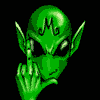
Gargamellow - Nappy Headed Ho

- Posts: 8683
- Joined: Wed Mar 10, 2004 5:39 am
- Location: Nunyafuggin Bidness
Re: EQ2 Tips thread...add to it
imagine how relevant your info would be if this was a thread about EQ, and not EQ2
- Tikker
- NT Legend

- Posts: 14294
- Joined: Tue Mar 09, 2004 5:22 pm
13 posts • Page 1 of 1
Return to Everquest General Discussion
Who is online
Users browsing this forum: No registered users and 9 guests




