Windows Update updated my computer to a piece of shi
Moderator: Dictators in Training
21 posts • Page 1 of 1
Windows Update updated my computer to a piece of shi
My computer was working perfectly until this morning, when I ran Windows Update. It requested a reboot, and then things went badly.
There were horizontal bars across the screen during bootup, and when I hit F8 to go to safe mode, it was blanked out. Also, letters were missing on stuff. For example it said "oading indows"
Then everything runs on desktop, so I refreshed norton antivirus 2005 and ran it over everything. No virus'. The desktop shows vertical bars, about 5, up the minority of the screen. I can see between the bars, but on the black bars there's nothing. Static runs up the screen at times too.
BTW - I'm typing this on a different computer.
There were horizontal bars across the screen during bootup, and when I hit F8 to go to safe mode, it was blanked out. Also, letters were missing on stuff. For example it said "oading indows"
Then everything runs on desktop, so I refreshed norton antivirus 2005 and ran it over everything. No virus'. The desktop shows vertical bars, about 5, up the minority of the screen. I can see between the bars, but on the black bars there's nothing. Static runs up the screen at times too.
BTW - I'm typing this on a different computer.
- labbats
- Mr. Ed

- Posts: 3597
- Joined: Thu Mar 11, 2004 10:21 am
Sounds like a video problem. An update may have altered your bios settings. Go into cmos and check your video settings, such as if it is supposedto be set to AGP and maybe an onbboard video card is enabled. Or check your AGP speed settings in there while youre at it.
Also, you may want to upgrade to the latest video card drivers. There might have been a update to the system that outdated your current drivers.
Or it could have just been a coincidence. Try putting a different video card in.
Also, you may want to upgrade to the latest video card drivers. There might have been a update to the system that outdated your current drivers.
Or it could have just been a coincidence. Try putting a different video card in.
<img src="http://images.station.sony.com/qfa/000/000/000/490.jpg">
<a href="http://eq2players.station.sony.com/en/pplayer.vm?characterId=115183108">Deykann Scalerot</a>
<a href="http://www.magelo.com/eq_view_profile.html?num=1091726" target="_blank">Horendus Gutwrencher</a> - Dark Knight of Cuteness
<a href="http://eq2players.station.sony.com/en/pplayer.vm?characterId=115183108">Deykann Scalerot</a>
<a href="http://www.magelo.com/eq_view_profile.html?num=1091726" target="_blank">Horendus Gutwrencher</a> - Dark Knight of Cuteness
- horendus
- NT Veteran

- Posts: 1139
- Joined: Thu Aug 26, 2004 6:11 am
- Location: FL
I can't check another one without rearranging the downstairs.
I still have the bars after resetting the drivers. But it did say some warnings.
First was "Zero Display Service Error"
Second was "No Display Service"
Now it's been established that I'm worthless at computers, but even I can tell that somehow my computer is having issues with my monitor. What specifically should I be checking? Go to control panel, then display?
I still have the bars after resetting the drivers. But it did say some warnings.
First was "Zero Display Service Error"
Second was "No Display Service"
Now it's been established that I'm worthless at computers, but even I can tell that somehow my computer is having issues with my monitor. What specifically should I be checking? Go to control panel, then display?
- labbats
- Mr. Ed

- Posts: 3597
- Joined: Thu Mar 11, 2004 10:21 am
-
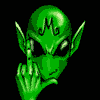
Gargamellow - Nappy Headed Ho

- Posts: 8683
- Joined: Wed Mar 10, 2004 5:39 am
- Location: Nunyafuggin Bidness
Boot in to safe mode if you can and uninstall the video driver from within the device manager. Reboot back in to normal windows and see if it will reload the driver for you. It should boot in to a regular "VGA" mode and then redetect your card. If it does not, I would suggest opening the case, taking the card out and reseating it. Does your video card have a fan on it? If so, when you have the case open, make sure that fan is running... sometimes the fans crap out on the cards and cause them to overheat.
-

Tossica - NT Patron

- Posts: 12490
- Joined: Mon Mar 08, 2004 1:21 pm
-
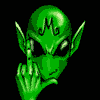
Gargamellow - Nappy Headed Ho

- Posts: 8683
- Joined: Wed Mar 10, 2004 5:39 am
- Location: Nunyafuggin Bidness
Also, if you are still having problems sir, change your display drivers to "Standard VGA Adapter" see if you still get the lines using those, if so it may be a hardware problem, or a deeper more sinister plot to dominate your computer.
<img src="http://images.station.sony.com/qfa/000/000/000/490.jpg">
<a href="http://eq2players.station.sony.com/en/pplayer.vm?characterId=115183108">Deykann Scalerot</a>
<a href="http://www.magelo.com/eq_view_profile.html?num=1091726" target="_blank">Horendus Gutwrencher</a> - Dark Knight of Cuteness
<a href="http://eq2players.station.sony.com/en/pplayer.vm?characterId=115183108">Deykann Scalerot</a>
<a href="http://www.magelo.com/eq_view_profile.html?num=1091726" target="_blank">Horendus Gutwrencher</a> - Dark Knight of Cuteness
- horendus
- NT Veteran

- Posts: 1139
- Joined: Thu Aug 26, 2004 6:11 am
- Location: FL
I'm going out of town for a few days. I don't want to fiddle with too much right now, so I'm hoping Microsoft gets their shit together in the next week and fixes my problem for me.
Thanks for all the advice though. I'll no doubt use it if I have to next week.
Thanks for all the advice though. I'll no doubt use it if I have to next week.
- labbats
- Mr. Ed

- Posts: 3597
- Joined: Thu Mar 11, 2004 10:21 am
I just got finished fixing my fucking laptop after installing their latest "updates".
Its that spyware removal shit they are trying to install.
I couldn't even boot into motherfucking safe mode because of it. Reinstalled over top of it and said fuck it all.
-Adam
Its that spyware removal shit they are trying to install.
I couldn't even boot into motherfucking safe mode because of it. Reinstalled over top of it and said fuck it all.
-Adam
-

10sun - NT Drunkard

- Posts: 9861
- Joined: Sat Mar 13, 2004 10:22 am
- Location: Westwood, California
My PC updated fine, wonder if my laptop will like it.
<img src="http://images.station.sony.com/qfa/000/000/000/490.jpg">
<a href="http://eq2players.station.sony.com/en/pplayer.vm?characterId=115183108">Deykann Scalerot</a>
<a href="http://www.magelo.com/eq_view_profile.html?num=1091726" target="_blank">Horendus Gutwrencher</a> - Dark Knight of Cuteness
<a href="http://eq2players.station.sony.com/en/pplayer.vm?characterId=115183108">Deykann Scalerot</a>
<a href="http://www.magelo.com/eq_view_profile.html?num=1091726" target="_blank">Horendus Gutwrencher</a> - Dark Knight of Cuteness
- horendus
- NT Veteran

- Posts: 1139
- Joined: Thu Aug 26, 2004 6:11 am
- Location: FL
21 posts • Page 1 of 1
Who is online
Users browsing this forum: No registered users and 10 guests



