Router
Moderator: Dictators in Training
15 posts • Page 1 of 1
Router
Howdy, i was wondering is there a way to reduce the bandwith someone is taking on a router. The problem is when someone on the same network (at home) is downloading (torrent ....) the speed of the other's user are decreasing. Is it something easy to adjust or its only available on certain model of router?
- baddwin
- NT Aviak

- Posts: 86
- Joined: Mon Jul 19, 2004 8:25 am
- Location: Montreal, Quebec
Re: Router
I'm not sure how to configure the router to do this. If they are running Vista you can cap the upload and/or download speed of a network connection in windows firewall.
You can also cap the speed of a specific application.
You can also cap the speed of a specific application.
Last edited by Naethyn on Fri Feb 27, 2009 4:03 pm, edited 1 time in total.
Maeya wrote:And then your head just aches from having your hair pulled so tight for so long...
-

Naethyn - NT Traveller

- Posts: 2085
- Joined: Wed May 04, 2005 12:13 pm
Re: Router
Some routers have per-port throttling... though, not many have that anymore.
You can also set QoS on many routers, which allows you to set an ultra-low priority on bittorrent traffic. What kind of router do you own?
You can also set QoS on many routers, which allows you to set an ultra-low priority on bittorrent traffic. What kind of router do you own?
Gaazy wrote:Now vonk on the other hand, is one of the most self absorbed know it alls in my memory of this site. Ive always thought so, and I still cant understand why in gods name he is here
-
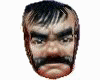
vonkaar - Sexy Ass
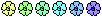
- Posts: 2054
- Joined: Fri Mar 05, 2004 9:03 am
- Location: Dallas, TX
Re: Router
Its a Dlink, its not mine but the one of a friend (don't know the model).. I have make more search and there some option for traffic shapping that let you do some priority of specific traffic. There are some software you can install that will do check quantity and ajust the DL UL to the speed you want.
I know they buy the router not long ago (few week's) and they payed alot 100+ (canadian dollar!!!!)
I know they buy the router not long ago (few week's) and they payed alot 100+ (canadian dollar!!!!)
- baddwin
- NT Aviak

- Posts: 86
- Joined: Mon Jul 19, 2004 8:25 am
- Location: Montreal, Quebec
Re: Router
See if you can get a model number. QoS is going to be your best bet if its available. If you set a really low priority on torrent traffic, then the router will will give standard traffic a higher priority. This will allow the normal traffic to go through at the expense of the torrent traffic.
For to win one hundred victories in one hundred battles is not the acme of skill. To subdue the enemy without fighting is the acme of skill.
-

Gidan - Admin Abuse Squad

- Posts: 2892
- Joined: Tue Jan 04, 2005 11:01 am
Re: Router
As others have mentioned, QoS is the way to go
- Tikker
- NT Legend

- Posts: 14294
- Joined: Tue Mar 09, 2004 5:22 pm
Re: Router
D-Link N Router Model # DIR-655 is the model
- baddwin
- NT Aviak

- Posts: 86
- Joined: Mon Jul 19, 2004 8:25 am
- Location: Montreal, Quebec
Re: Router
This is of course assuming the bottleneck is at the router and not your connection in general.
I would almost be willing to bet my life that your connection is asynchronous and is throttling your upload. When someone is torrenting and they reach that cap, it will fuck over almost anything that needs even a little upload bandwidth.
I may be wrong. Your router might be the issue...
I would almost be willing to bet my life that your connection is asynchronous and is throttling your upload. When someone is torrenting and they reach that cap, it will fuck over almost anything that needs even a little upload bandwidth.
I may be wrong. Your router might be the issue...
How do you like this spoiler, motherfucker? -Lyion
-

Harrison - NT Legend

- Posts: 20323
- Joined: Thu Mar 11, 2004 12:13 am
- Location: New Bedford, MA
Re: Router
They just bought this router, the ISP compagny have made test and it was all ok. They suggested to change the router as it could be the problem. But nothing have change, they still have slow connection, that why i suggested to find a way to reduce the P2P and other downlaod applications.
I have read the manuel, the router have a wizard to create rule for P2P and game.
I have read the manuel, the router have a wizard to create rule for P2P and game.
- baddwin
- NT Aviak

- Posts: 86
- Joined: Mon Jul 19, 2004 8:25 am
- Location: Montreal, Quebec
Re: Router
well
It could be what harrison is suggesting as well
with some consumer routers (and all real routers) you can throttle each port on the box to certain speeds
let's say you have 5 mbps down, and 1mpbs upload speeds
if someone is uploading at full 1mpbs it's going to essentially kill your download speed (tcp requires ack's to be sent back, and if they can't get thru, the far end interprets it as a slow down, and sends stuff slower. aka, your download speed goes to shit)
make sure the people you live with are limiting their uploads, or if your shitty Dlink can do it, throttle the shit out of the physical port they're plugged into
It could be what harrison is suggesting as well
with some consumer routers (and all real routers) you can throttle each port on the box to certain speeds
let's say you have 5 mbps down, and 1mpbs upload speeds
if someone is uploading at full 1mpbs it's going to essentially kill your download speed (tcp requires ack's to be sent back, and if they can't get thru, the far end interprets it as a slow down, and sends stuff slower. aka, your download speed goes to shit)
make sure the people you live with are limiting their uploads, or if your shitty Dlink can do it, throttle the shit out of the physical port they're plugged into
- Tikker
- NT Legend

- Posts: 14294
- Joined: Tue Mar 09, 2004 5:22 pm
Re: Router
Thx, i will suggest this simple config on there download software to test.
- baddwin
- NT Aviak

- Posts: 86
- Joined: Mon Jul 19, 2004 8:25 am
- Location: Montreal, Quebec
Re: Router
Ask whoever it is doing the download to limit their upload on their specific BT client to 10kb/s
Utorrent has global limits that can be easily used. I haven't used anything else in a long time, so you'd have to look for anything similar in others on your own.
Utorrent has global limits that can be easily used. I haven't used anything else in a long time, so you'd have to look for anything similar in others on your own.
How do you like this spoiler, motherfucker? -Lyion
-

Harrison - NT Legend

- Posts: 20323
- Joined: Thu Mar 11, 2004 12:13 am
- Location: New Bedford, MA
Re: Router
you don't even have to throttle that much, to be honest
as long as you've got 10-20% of your upload available, that's tons of room for download acks to be sent back
as long as you've got 10-20% of your upload available, that's tons of room for download acks to be sent back
- Tikker
- NT Legend

- Posts: 14294
- Joined: Tue Mar 09, 2004 5:22 pm
Re: Router
On that specific router, under the advanced tab select QoS. In the first few sections set a high priority to port 80 as this is your web traffic as well as any other traffic you want to have priority on your network. You can stop there or if you want to be more specific, find the ports that the torrent software is using and add that as well with a very low priority.
This will allow torrent traffic to go through at high speed unless anyother type of traffic that has a higher priority needs the bandwidth, then it will allow that traffic through first.
This will allow torrent traffic to go through at high speed unless anyother type of traffic that has a higher priority needs the bandwidth, then it will allow that traffic through first.
For to win one hundred victories in one hundred battles is not the acme of skill. To subdue the enemy without fighting is the acme of skill.
-

Gidan - Admin Abuse Squad

- Posts: 2892
- Joined: Tue Jan 04, 2005 11:01 am
Re: Router
Thx for you time, i will pass the info and wait to see how it goes.


- baddwin
- NT Aviak

- Posts: 86
- Joined: Mon Jul 19, 2004 8:25 am
- Location: Montreal, Quebec
15 posts • Page 1 of 1
Who is online
Users browsing this forum: No registered users and 9 guests
