Very newish Dell E1505 with wireless network card and a Netgear wireless router, works fine once its connected, but pain in the ass to connect and doesn't appear to be any actual Netgear software on the computer.
Computer boots up.
Start > Run > %SystemRoot%\system32\services.msc /s
Services > Wireless Zero Configuration Properties (Local Computer)
Startup type= Automatic
Service status = Stopped
I hit start to get it running even though it should be automatic.
I then go to the computer box in the corner (next to the clock etc) that has the radio waves coming from it, which has a red X on it at this point. I double click to open up Wireless Network Connection.
I hit Change the Order of Perferred Networks, and hit the check box next to "Use windows to configure my wireless network settings"
The computer will then proceed to connect with an "excellent" connection status, and immediately disconnect, and repeat itself in this process, as little as two times I think was the record, and the most its ever done was like ten times.
If I immediately open Firefox on start up I can go to a website and it will load fine but then the internet disconnects, same if I open services sometimes if I check it really fast I can see that the Wireless Zero is started up, but then will stop.
So, my question is, how do I get the internet actually automatically connect, and stay connected?
My start up process (Nerds help prz)
Moderator: Dictators in Training
10 posts • Page 1 of 1
I'm no expert but I'm pretty sure your son (who has albinism - a genetic disorder characterized by poor vision and lack of skin pigmentation and crushing your fatherly hopes and dreams of a happy normal life [FYI]) is somehow behind it. I recommend ceremonial sacrifice to Allah (blessings be unto him). You can't take chances with stuff like this.
-Yamori
AKA ~~Baron Boshie of the Nameless~~
AKA ~~Baron Boshie of the Nameless~~
-

Yamori - NT Traveller

- Posts: 2002
- Joined: Wed Mar 24, 2004 5:02 pm
I already sacrificed my son (who has albinism - a genetic disorder characterized by poor vision and lack of skin pigmentation and crushing your fatherly hopes and dreams of a happy normal life) to Allah (blessings be unto him) when I need more AA points per LoD on my beastlord. 
- Dylan
- NT Patron

- Posts: 5229
- Joined: Mon Mar 15, 2004 11:11 am
- Location: Seattle
-
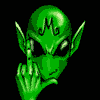
Gargamellow - Nappy Headed Ho

- Posts: 8683
- Joined: Wed Mar 10, 2004 5:39 am
- Location: Nunyafuggin Bidness
actually it sounds like you've got authentication set up on whatever youre trying to connect to, but you havent put the all-important access code on your pc.
it also sounds as if you've got two seperate services managing your wireless connections. (at least one of them is working)
i'd totally recommend using the software that comes with whatever equipment you've just bought - generally theyre a lot easier to get up & running than the windows one, at least until you've set up a couple
it also sounds as if you've got two seperate services managing your wireless connections. (at least one of them is working)
i'd totally recommend using the software that comes with whatever equipment you've just bought - generally theyre a lot easier to get up & running than the windows one, at least until you've set up a couple
-

Dimuza - NT Veteran

- Posts: 1178
- Joined: Mon Jun 07, 2004 11:17 am
10 posts • Page 1 of 1
Who is online
Users browsing this forum: No registered users and 41 guests



