Title says it all. I have a Dell desktop and we have a couple wireless connections via our condo association. Pretty good signal and the price is hard to beat. I've connected via my Wii and plan on getting a laptop sometime in the near future but for now just want to buy a cheap "receiver" that I can connect to my PC to surf the web with. Any ideas or suggestions? I'm assuming there is such a thing, some type of stand-alone reversed broadband router that I can connect to my PC via ethernet cable.
Thanks in advance!
wireless internet on a desktop
Moderator: Dictators in Training
11 posts • Page 1 of 1
Re: wireless internet on a desktop
You either need a PCI or USB wireless card for you Desktop. You can get them at just about any place that sells computer stuff.
For to win one hundred victories in one hundred battles is not the acme of skill. To subdue the enemy without fighting is the acme of skill.
-

Gidan - Admin Abuse Squad

- Posts: 2892
- Joined: Tue Jan 04, 2005 11:01 am
Re: wireless internet on a desktop
which one is better (faster) ?
-
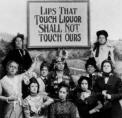
Eziekial - NT Traveller

- Posts: 3282
- Joined: Tue Nov 30, 2004 6:43 pm
- Location: Florida
Re: wireless internet on a desktop
they're both relatively slow, but probably much faster then your wireless internet, so doesn't much matter
imo, the usb ones are easier to position for good signal (use an extension cable to move it around)
imo, the usb ones are easier to position for good signal (use an extension cable to move it around)
- Tikker
- NT Legend

- Posts: 14294
- Joined: Tue Mar 09, 2004 5:22 pm
Re: wireless internet on a desktop
I am not a fan of USB wireless, however for the avg person, its far easier. USB is far easier to install, and in general its just easier.
For to win one hundred victories in one hundred battles is not the acme of skill. To subdue the enemy without fighting is the acme of skill.
-

Gidan - Admin Abuse Squad

- Posts: 2892
- Joined: Tue Jan 04, 2005 11:01 am
Re: wireless internet on a desktop
Thanks for the info guys. Heading to comp usa later to pick up a USB wireless card.
By the way, why isn't their an ethernet wireless card for a PC. Wouldn't that make more sense? Also, I was thinking, if I have a broadband wireless network router that sends signal out to wireless cards then why can't that be used backward to get signals from other wireless networks and feed the connection back to my PC?
I'm a noob at this (obviously) so please excuse me if I'm just talking stupid.
By the way, why isn't their an ethernet wireless card for a PC. Wouldn't that make more sense? Also, I was thinking, if I have a broadband wireless network router that sends signal out to wireless cards then why can't that be used backward to get signals from other wireless networks and feed the connection back to my PC?
I'm a noob at this (obviously) so please excuse me if I'm just talking stupid.
-
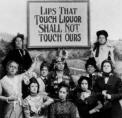
Eziekial - NT Traveller

- Posts: 3282
- Joined: Tue Nov 30, 2004 6:43 pm
- Location: Florida
Re: wireless internet on a desktop
Eziekial wrote:By the way, why isn't their an ethernet wireless card for a PC. Wouldn't that make more sense?
RJ-45/CAT-5 does not carry near enough power to transmit a signal, let alone power a device to send/receive.
Eziekial wrote:Also, I was thinking, if I have a broadband wireless network router that sends signal out to wireless cards then why can't that be used backward to get signals from other wireless networks and feed the connection back to my PC?
You can set it up as a repeater.
-Adam
-

10sun - NT Drunkard

- Posts: 9861
- Joined: Sat Mar 13, 2004 10:22 am
- Location: Westwood, California
Re: wireless internet on a desktop
Eziekial wrote:Thanks for the info guys. Heading to comp usa later to pick up a USB wireless card.
By the way, why isn't their an ethernet wireless card for a PC. Wouldn't that make more sense? Also, I was thinking, if I have a broadband wireless network router that sends signal out to wireless cards then why can't that be used backward to get signals from other wireless networks and feed the connection back to my PC?
I'm a noob at this (obviously) so please excuse me if I'm just talking stupid.
I'm not sure what you mean by "ethernet wireless card". There are cards for your PC that connect you to wireless networks.
You can configure two or more wireless routers to connect to each other if that's what you mean by your second question.
-

Tossica - NT Patron

- Posts: 12490
- Joined: Mon Mar 08, 2004 1:21 pm
Re: wireless internet on a desktop
I don't know the technical terms so I'll just explain it the best I can. I have two "boxes" that I used in my previous house for internet. The first was a DSL modem that had a phone line connection to connect to bellsouth for the DSL via telephone and an ethernet (cat-5) line that connected the modem to a wireless router. The routher had 2 lines (one to the modem and one to my PC) so I had hardwired connection for fast DSL connection via my desktop through the router and modem and a wireless service throughout my house so I could surf on my laptop pretty much anywhere I wanted. I figured the DSL modem is now useless since I'm not going to pay Bellsouth $80/month for DSL when internet is currently free if I can tap into it. (I gave the laptop to my sister btw)
-
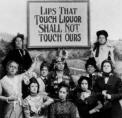
Eziekial - NT Traveller

- Posts: 3282
- Joined: Tue Nov 30, 2004 6:43 pm
- Location: Florida
Re: wireless internet on a desktop
if you have a certain router (linksys wrt54g, buffalo something or other) that supports a 3rd party firmware like dd-wrt you can do what you're talking about
it's called WDS
you essentially use the linksys to listen to the wireless radio, then "transmit" it back thru the wired ports
it's called WDS
you essentially use the linksys to listen to the wireless radio, then "transmit" it back thru the wired ports
- Tikker
- NT Legend

- Posts: 14294
- Joined: Tue Mar 09, 2004 5:22 pm
Re: wireless internet on a desktop
Thanks Tik, I'll google those things and see if I can set it up with what I have.
-
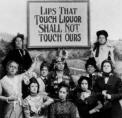
Eziekial - NT Traveller

- Posts: 3282
- Joined: Tue Nov 30, 2004 6:43 pm
- Location: Florida
11 posts • Page 1 of 1
Who is online
Users browsing this forum: No registered users and 5 guests
