
Please help :(
Moderator: Dictators in Training
18 posts • Page 1 of 1
Please help :(
My computer is connected with another computer to the same router that connects to the same modem. Well my modem was loosing its connection every 5 mins because it was old. So I go get another one and tried to get online (hooking it back the way it was done before) and it didnt work. One computer has connection and the other does (which would my computer  ) I dont know much about computers, but I did do the network wizard and it didnt work and reset the router and a few other things, those didnt work either. Any help would be awesome, I want my computer back
) I dont know much about computers, but I did do the network wizard and it didnt work and reset the router and a few other things, those didnt work either. Any help would be awesome, I want my computer back 

- Shannan
- NT Patron

- Posts: 1252
- Joined: Tue Mar 09, 2004 6:50 pm
- Location: Abq., NM
I'm by no means an expert, but it sounds like your router may be incapable of handling all the packet transfer, which happened to me once before. Luckily the router... was mysteriously broken... and needed to be replaced. A newer, slightly more expensive one was put in its place, and all was gravy. Maybe you could find your exact router on some site or another and provide a link?
"Jared's off the diet?!" a California woman said incredulously. "It's suicide for me!"
-

Kaeerwen - NT Veteran

- Posts: 1103
- Joined: Mon Mar 15, 2004 10:35 am
- Location: cardboard box in your backyard
It should be sufficient, if nothing's wrong with it... My old one got fried the second it was plugged into the wall without a surge protector (not my doing ^^). With a 100mbps transfer, it honestly should be fine... but if anyone else can give their opinion, you'd probably be much better off. I don't want you to go out and buy a new $80 router on my account.
"Jared's off the diet?!" a California woman said incredulously. "It's suicide for me!"
-

Kaeerwen - NT Veteran

- Posts: 1103
- Joined: Mon Mar 15, 2004 10:35 am
- Location: cardboard box in your backyard
Matt says:
Is your router set up for DHCP or static IP?
Is your computer set up for DHCP or static IP and is it the same that the router is set up for?
Have you checked to make sure all your cable connections are good? Make sure to pull every single connection out and back in, including power and ethernet.
What is the new modem? It shouldn't make a difference, but then again in Windows many things that shouldn't make a difference seem to.
Do you have firewalls running? If so, what?
Do you have any antivirus programs running? If so, what?
What version of Windows? XP?
If XP, double click on your LAN connection and then click on the support tab. What IP address is it giving you? Try hitting the repair button and see if it assigns you a new IP.
Can you connect to the router? Ususally http://192.168.0.1 will get you into the router unless it was set up with a different address. The other common one is 10.0.0.1 and very rarely 10.0.0.2
Try and connect to the router, if you can't even get to it, then the problem is on your computer or the router is specifically blocking you. If you can get to the router but not out to the internet then for some reason you are being blocked at the router. If that is the case, then we need to see what you router settings look like.
Is your router set up for DHCP or static IP?
Is your computer set up for DHCP or static IP and is it the same that the router is set up for?
Have you checked to make sure all your cable connections are good? Make sure to pull every single connection out and back in, including power and ethernet.
What is the new modem? It shouldn't make a difference, but then again in Windows many things that shouldn't make a difference seem to.
Do you have firewalls running? If so, what?
Do you have any antivirus programs running? If so, what?
What version of Windows? XP?
If XP, double click on your LAN connection and then click on the support tab. What IP address is it giving you? Try hitting the repair button and see if it assigns you a new IP.
Can you connect to the router? Ususally http://192.168.0.1 will get you into the router unless it was set up with a different address. The other common one is 10.0.0.1 and very rarely 10.0.0.2
Try and connect to the router, if you can't even get to it, then the problem is on your computer or the router is specifically blocking you. If you can get to the router but not out to the internet then for some reason you are being blocked at the router. If that is the case, then we need to see what you router settings look like.
-

Darcler - Saran Wrap Princess

- Posts: 7161
- Joined: Thu Jun 17, 2004 10:54 pm
- Location: Dallas, TX
Thanks Darc! I have to work in about 5 mins but will get back to the computer repairs when I get back and bug you and Matt some more 
I get off at about 4:30-5:00 ish MTN time so mabye you guys can come into chat and school me.

I get off at about 4:30-5:00 ish MTN time so mabye you guys can come into chat and school me.
- Shannan
- NT Patron

- Posts: 1252
- Joined: Tue Mar 09, 2004 6:50 pm
- Location: Abq., NM
What are the operating systems of the two computers.
First, on the computer that WORKS.
Click start, run, type Command and hit OK
In the dos box type ipconfig then enter.
This should print out a detailed view of your IP configuration.
It will look something like this:
IP address . . . . . . . . . 192.168.1.x
Subnet Mask . . . . . . . 255.255.255.0
Default Gateway . . . . . 192.168.1.x
or something close.
Do this on both computers.
Write down this information. Once you have this and can tell me what the operating systems are, I can help you some more.
First, on the computer that WORKS.
Click start, run, type Command and hit OK
In the dos box type ipconfig then enter.
This should print out a detailed view of your IP configuration.
It will look something like this:
IP address . . . . . . . . . 192.168.1.x
Subnet Mask . . . . . . . 255.255.255.0
Default Gateway . . . . . 192.168.1.x
or something close.
Do this on both computers.
Write down this information. Once you have this and can tell me what the operating systems are, I can help you some more.
Last edited by Donnel on Wed Dec 22, 2004 11:23 am, edited 1 time in total.
- Donnel
- NT Traveller

- Posts: 2126
- Joined: Wed Mar 10, 2004 9:00 am
-
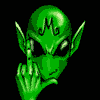
Gargamellow - Nappy Headed Ho

- Posts: 8683
- Joined: Wed Mar 10, 2004 5:39 am
- Location: Nunyafuggin Bidness
KaiineTN wrote:Routers are stupid imo, just get an extra network card and a crossover cable, cheaper and easier!
Don't listen to this crap...
Router is the way to go.
How do you like this spoiler, motherfucker? -Lyion
-

Harrison - NT Legend

- Posts: 20323
- Joined: Thu Mar 11, 2004 12:13 am
- Location: New Bedford, MA
your router set up for DHCP or static IP?
I dunno, I dont know shit about PC's
Is your computer set up for DHCP or static IP and is it the same that the router is set up for?
Please see above anwser ><
Have you checked to make sure all your cable connections are good? Make sure to pull every single connection out and back in, including power and ethernet.
Yup, that was the first thing I checked.
What is the new modem? It shouldn't make a difference, but then again in Windows many things that shouldn't make a difference seem to.
Comcast, Motorola SB5120 Cable Modem
Do you have firewalls running? If so, what?
I *think* there is a fire wall on Internet Explorer but I run Firefox now, and the router has a firewall.
Do you have any antivirus programs running? If so, what?
McAfee
Aluria's spyware
What version of Windows? XP?
Yup
 Windows XP
Windows XPIf XP, double click on your LAN connection and then click on the support tab. What IP address is it giving you? Try hitting the repair button and see if it assigns you a new IP.
Ip addy is 69.240.91.10
and doesnt give a new addy with repair.
Can you connect to the router? Ususally http://192.168.0.1 will get you into the router unless it was set up with a different address. The other common one is 10.0.0.1 and very rarely 10.0.0.2
Cant connect to the router at all
What are the operating systems of the two computers.
First, on the computer that WORKS.
Click start, run, type Command and hit OK
In the dos box type ipconfig then enter.
This should print out a detailed view of your IP configuration.
When I try to do that I get this message:
C:\Windows\System32\Command.com
C:\Windows\System32\AUTOEXEC.NT
The system file is not suitable for running MS-DOS and Microsoft Windows applications. Click"close" to terminate this application. (And only options are close or cancel)
But for the working PC here are the following
IP Adress: 69.240.91.10
Subnet Mask: 255.255.254.0
Default Gateway: 69.240.90.1
And thank you all for the help and suggestions. I am really bad with computers
- Shannan
- NT Patron

- Posts: 1252
- Joined: Tue Mar 09, 2004 6:50 pm
- Location: Abq., NM
The computer you got that ip address, etc from. is it connected to the router or the modem?
I'm saying modem.
Connect it to the router, see what the ip address/subnet mask is then
In windows XP, click Start>Control Panel>Network and Internet Connections>Network Connections>Local Area Connection(double click)>Click Support
If your router is enabled for DHCP, you should have an automatically assigned IP address. Click Repair a few times and see if this is the case. If your router is NOT set up for DHCP you will not receive an IP address from it and will get something that says either "manually configured" or will have a number starting in 169 (usually).
If your router is setup for DHCP and you do successfully get an IP address from it, then the default gateway address will fill in as well. Write down this address, then open internet explorer and type that address into the address bar. It should bring up a login/configuration screen for your router (most routers require a blank username and "admin" as the password unless it's been changed manually.
If you get to this point, let me know.
I'm saying modem.
Connect it to the router, see what the ip address/subnet mask is then
In windows XP, click Start>Control Panel>Network and Internet Connections>Network Connections>Local Area Connection(double click)>Click Support
If your router is enabled for DHCP, you should have an automatically assigned IP address. Click Repair a few times and see if this is the case. If your router is NOT set up for DHCP you will not receive an IP address from it and will get something that says either "manually configured" or will have a number starting in 169 (usually).
If your router is setup for DHCP and you do successfully get an IP address from it, then the default gateway address will fill in as well. Write down this address, then open internet explorer and type that address into the address bar. It should bring up a login/configuration screen for your router (most routers require a blank username and "admin" as the password unless it's been changed manually.
If you get to this point, let me know.
- Donnel
- NT Traveller

- Posts: 2126
- Joined: Wed Mar 10, 2004 9:00 am
-

Harrison - NT Legend

- Posts: 20323
- Joined: Thu Mar 11, 2004 12:13 am
- Location: New Bedford, MA
18 posts • Page 1 of 1
Who is online
Users browsing this forum: No registered users and 8 guests





