Need help overclocking my PC's
Moderator: Dictators in Training
60 posts • Page 1 of 3 • 1, 2, 3
Need help overclocking my PC's
I really have only a basic idea of how this is accomplished
Be cool if someone was willing to give me a hand overclocking my systems a bit
I don't want to do anything too extreme, but just get a bit more performance out of the gear i have now
Be cool if someone was willing to give me a hand overclocking my systems a bit
I don't want to do anything too extreme, but just get a bit more performance out of the gear i have now
- Tikker
- NT Legend

- Posts: 14294
- Joined: Tue Mar 09, 2004 5:22 pm
MB voltage +1? 
Post your specs Tikker. Get the steppings from your processor if you can.
Good link
This is one of the few 'tech support' topics that I'm all over =p. I used to be a regular on those forums but haven't posted in a long time (go die, Mindia, I know what you are going to say). Regardless, it's a GREAT place to go for the apprentice through journeyman level overclocker.

Post your specs Tikker. Get the steppings from your processor if you can.
Good link
This is one of the few 'tech support' topics that I'm all over =p. I used to be a regular on those forums but haven't posted in a long time (go die, Mindia, I know what you are going to say). Regardless, it's a GREAT place to go for the apprentice through journeyman level overclocker.
Gaazy wrote:Now vonk on the other hand, is one of the most self absorbed know it alls in my memory of this site. Ive always thought so, and I still cant understand why in gods name he is here
-
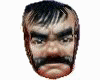
vonkaar - Sexy Ass
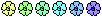
- Posts: 2054
- Joined: Fri Mar 05, 2004 9:03 am
- Location: Dallas, TX
i followed your link Vonk, and it was all anecdotal stories about guys who rose above nerd dom to become over clocking gods
none mentioned how to do it!
the closest i found was "buy 2 identical cpu. overclock one step by step till it burns out. insert cpu 2. overclock to 1 step below where it burned out"
which really doesn't seem like how I want to do it
none mentioned how to do it!
the closest i found was "buy 2 identical cpu. overclock one step by step till it burns out. insert cpu 2. overclock to 1 step below where it burned out"
which really doesn't seem like how I want to do it
- Tikker
- NT Legend

- Posts: 14294
- Joined: Tue Mar 09, 2004 5:22 pm
What are you using for RAM? Do you have the standard heatsink that came with the processor or have you purchased your own.
For to win one hundred victories in one hundred battles is not the acme of skill. To subdue the enemy without fighting is the acme of skill.
-

Gidan - Admin Abuse Squad

- Posts: 2892
- Joined: Tue Jan 04, 2005 11:01 am
Tikker wrote:the closest i found was "buy 2 identical cpu. overclock one step by step till it burns out. insert cpu 2. overclock to 1 step below where it burned out"
yeah... fuck that...
First, join the forums... poke around and read the CPU and motherboard sections... you'll get all kinds of knowledge just from reading the threads. You'll likely have to search for specific topics (1.6 and such) to find the correct content because most of the front page stuff will be modern OC'ing (3ghz+).
Anyway... if you have the stock heatsink, that will only get you a few mhz at best. Your CPU is core locked so you pretty much have only one option, FSB overclocking. The first thing I would do is buy a better heatsink. Are you concerned about noise? You'll need a good amount of airflow if you are going to 'air' overclock (vs water and other more advanced types)... airflow typically means 'noise'. The very best heatsinks are from thermalright.
You can read the reviews from Joe C - here .
The numbers show the C/W ratio... which basically means the die temp (cpu temp with no heatsink) per watt of heat. So, if there was 100 watts of heat coming from the CPU, the heatsink needs to be able to absorb as much of that as possible. The heat energy is transferred through the gel, into the copper of the sink and then into the air by the fans. That air then has to be moved out of the case by the case fans, otherwise you are trying to cool your heatsink with hot air... so... basically, you want the most effective heatsink with a good fan and plenty of case airflow.
According to Joe C.'s reviews, the Thermalright XP-90c is the top dog right now. HOWEVER, you will see absolutely NO difference in the best sinks because you have such a 'cool' chip (relatively speaking). Most reviews are written under the assumption that modern chips are being used, 2.8ghz and beyond. Those typically produce a hell of a lot more heat than your 1.6. Which is great for you because modern heatsinks are designed with those hotter chips in mind, so getting a top-end sink is WAY overkill. So... I would search for any of the top 10 heatsinks and see if you can find one for $20-25 or so. I bought a SLK-800u for $20 a year ago... and it's STILL 4th place on that list. You would see MAYBE 1° of difference in the cooling power between the top sink and the 10th sink. So... just search for all of them (pricewatch) and buy the least expensive.
We can talk about fans and case airflow when you find your heatsink. It's a LOT more important than many new overclockers realize.
Gaazy wrote:Now vonk on the other hand, is one of the most self absorbed know it alls in my memory of this site. Ive always thought so, and I still cant understand why in gods name he is here
-
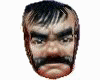
vonkaar - Sexy Ass
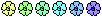
- Posts: 2054
- Joined: Fri Mar 05, 2004 9:03 am
- Location: Dallas, TX
Yeah, I just have some sort of standard heatsink/fan combo
I also don't really want to end up with a monstrously loud pc =\
my brother's new PC has like 5758215718571 fans in it, and his benchmarks kill me right now, but it's so fricking loud that I couldn't stand to play near that peice of shit
And I don't really care about trying to jack my 1.7 up to 3.0 or anything, anything around 2.0 to 2.2 would be great
As for diekan, then Asus P4T-E board is running a gig of RAMBUS, while the celeron pc is running 1.3 gigs of SDRAM
might be easier to take this to IM or something? i dunno
I also don't really want to end up with a monstrously loud pc =\
my brother's new PC has like 5758215718571 fans in it, and his benchmarks kill me right now, but it's so fricking loud that I couldn't stand to play near that peice of shit
And I don't really care about trying to jack my 1.7 up to 3.0 or anything, anything around 2.0 to 2.2 would be great
As for diekan, then Asus P4T-E board is running a gig of RAMBUS, while the celeron pc is running 1.3 gigs of SDRAM
might be easier to take this to IM or something? i dunno
- Tikker
- NT Legend

- Posts: 14294
- Joined: Tue Mar 09, 2004 5:22 pm
labbats wrote:Why don't you spend $100 at newegg.com and get 100 times the performance overclocking would give you?
*warning* I know nothing about overclocking, but I know my computer would create a voice to yell at me if I did *warning*
explain to me how I could spend $100 and get 100 times the performance
I'm all ears here
I was going to wait for your reply, but I'll show you some of the homework i've done to make your life easier
the P4T-E mobo won't take a cpu faster than a 2.6Ghz 400Mhz FSB chip
The cheapest I've seen one for is about $150ish USD
I could invest in a new mobo, but then I'd need new ram as well, as newer boards generally don't support rambus, so now i'm looking at $100+ for a new mobo, $100+ for a new cpu, and $100+ for an equivalent amount of DDR ram
And since I'd be buying new mobo, new ram, new cpu, and i wouldn't want to throw away the old stuff, since it's still a pretty good mobo/cpu/ram I'd be better off buying a new pc, so tack on another $100+ for new HDD, $100 for a new vid card, $50+ for a case and PSU
Or, I could ignore you, and just overclock my pc with some help from my new God, Vonkaar
- Tikker
- NT Legend

- Posts: 14294
- Joined: Tue Mar 09, 2004 5:22 pm
Way to be smarmy about it.
If your computer melts, what's that going to cost? And how much performance are you going to glean from a paint-by-numbers overclock?
A simple risk vs. reward is leaning more towards risk IMO. It's your life and your computer though. Best of luck.
If your computer melts, what's that going to cost? And how much performance are you going to glean from a paint-by-numbers overclock?
A simple risk vs. reward is leaning more towards risk IMO. It's your life and your computer though. Best of luck.
- labbats
- Mr. Ed

- Posts: 3597
- Joined: Thu Mar 11, 2004 10:21 am
labbats wrote:Way to be smarmy about it.
If your computer melts, what's that going to cost? And how much performance are you going to glean from a paint-by-numbers overclock?
A simple risk vs. reward is leaning more towards risk IMO. It's your life and your computer though. Best of luck.
If my computer melts, I'm left with your original idea
If it works, and I gain 1-10% performance increase then I win
- Tikker
- NT Legend

- Posts: 14294
- Joined: Tue Mar 09, 2004 5:22 pm
Is it really worth the pain in the ass that it is for 5% performance increase?
If you're doing it for personal knowledge and fun, thats one thing, but Labs point is pretty good. OCing is more a 'cool' thing than a useful one, IMO.
If you're doing it for personal knowledge and fun, thats one thing, but Labs point is pretty good. OCing is more a 'cool' thing than a useful one, IMO.
What saves a man is to take a step. Then another step.
– C. S. Lewis
– C. S. Lewis
-

Lyion - Admin Abuse Squad

- Posts: 14376
- Joined: Wed Mar 10, 2004 1:42 pm
- Location: Ohio
I bought my chip with intentions to get water cooling and to OC the shit out of it.
Just to show off...
If I took the cash used on the water cooling system I could just get a better processor with that. It has no real purpose other than e-peen measuring.
This all changes of course when you get THE best chip commercially available and get THE highest possible performance gain possible. But when you're that rich it's hardly an accomplishment.
Just to show off...
If I took the cash used on the water cooling system I could just get a better processor with that. It has no real purpose other than e-peen measuring.
This all changes of course when you get THE best chip commercially available and get THE highest possible performance gain possible. But when you're that rich it's hardly an accomplishment.
How do you like this spoiler, motherfucker? -Lyion
-

Harrison - NT Legend

- Posts: 20323
- Joined: Thu Mar 11, 2004 12:13 am
- Location: New Bedford, MA
Point taken, and that makes sense as I was wondering what all the fuss about overclocking was. Personally however, I would much rather err on the side of stability and uptime.
- Jimmy Durante
- NT Veteran

- Posts: 1106
- Joined: Thu Mar 25, 2004 5:42 pm
- Location: Otisburg
Lyion wrote:Is it really worth the pain in the ass that it is for 5% performance increase?
If you're doing it for personal knowledge and fun, thats one thing, but Labs point is pretty good. OCing is more a 'cool' thing than a useful one, IMO.
OC'ing is really the only way to extend the life of my PC as a useful gaming machine without spending a bunch of cash on it, so yes, it's worth the pain in the ass potentially
From that site of Vonk's, three or four dudes had taken a 1.6, and clocked them up to the 2.5-2.9 range (and remained stable)
they didn't leave instructions of course
But if I can gain even a third of that, then I'm happy
- Tikker
- NT Legend

- Posts: 14294
- Joined: Tue Mar 09, 2004 5:22 pm
The reality is you won't see almost any performance gain for what you are doing.
Games are rarely CPU bound, so OCing your CPU most likely will have little effect.
OCing your video card will give you a marginal gain, but probably nothing worthwhile.
It's neat in theory but the reality is OC is more a novelty of nerds, and often times is more expensive than a real upgrade that will give you quantifiable results.
I overclocked my AMD 3500+ and Gt6800 256 and raised my Benchmarks by a few hundred points. I noticed no difference in gameplay, so I reverted them to their original settings.
Good luck with it, but again its confusing why you would risk cratering a PC for a few percent *possible* gain in performance for something that will cost as much coin for cooling as you probably would spend in a mem upgrade that would actually give you better results.
Games are rarely CPU bound, so OCing your CPU most likely will have little effect.
OCing your video card will give you a marginal gain, but probably nothing worthwhile.
It's neat in theory but the reality is OC is more a novelty of nerds, and often times is more expensive than a real upgrade that will give you quantifiable results.
I overclocked my AMD 3500+ and Gt6800 256 and raised my Benchmarks by a few hundred points. I noticed no difference in gameplay, so I reverted them to their original settings.
Good luck with it, but again its confusing why you would risk cratering a PC for a few percent *possible* gain in performance for something that will cost as much coin for cooling as you probably would spend in a mem upgrade that would actually give you better results.
What saves a man is to take a step. Then another step.
– C. S. Lewis
– C. S. Lewis
-

Lyion - Admin Abuse Squad

- Posts: 14376
- Joined: Wed Mar 10, 2004 1:42 pm
- Location: Ohio
labbats wrote:If your computer melts, what's that going to cost? And how much performance are you going to glean from a paint-by-numbers overclock?
Computers don't 'melt' anymore... they haven't done that since the P2 days when doubling your 300celeron was possible. Even then, it was *really* hard.
Motherboards have built-in temperature protection to ensure things don't go haywire. Try taking your heatsink off your processor and boot the system up. It *might* boot, but it'll immediately shut off as soon as the temperature skyrockets into the 50s,60s and 70s (c°). Same thing with overclocking... if your system detects that it can't take the settings, it simply doesn't boot. You reset your BIOS and start again. Nothing lost.
Gaazy wrote:Now vonk on the other hand, is one of the most self absorbed know it alls in my memory of this site. Ive always thought so, and I still cant understand why in gods name he is here
-
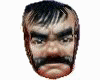
vonkaar - Sexy Ass
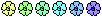
- Posts: 2054
- Joined: Fri Mar 05, 2004 9:03 am
- Location: Dallas, TX
Lyion wrote:Is it really worth the pain in the ass that it is for 5% performance increase?
If you're doing it for personal knowledge and fun, thats one thing, but Labs point is pretty good. OCing is more a 'cool' thing than a useful one, IMO.
My 3dMark2001 with my base system was like... 15.5k. Overclocked it was at 21k. My FPS in high-res UT2004 nearly doubled. I don't remember what 2004 scores did, but they were equally impressive.
Overclocking *for gamers* is most certainly appropriate. It's the 'normal' users that will not see ANY benefit from OC'ing. I'm not saying Tikker will see comparable benefits, but... if he's spending $50 and gaining another 1k on benchmarks, AND learning... it's worth it.
Gaazy wrote:Now vonk on the other hand, is one of the most self absorbed know it alls in my memory of this site. Ive always thought so, and I still cant understand why in gods name he is here
-
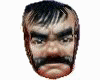
vonkaar - Sexy Ass
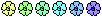
- Posts: 2054
- Joined: Fri Mar 05, 2004 9:03 am
- Location: Dallas, TX
3rd reply in a row, I win.
I probably should have read all the replies before I made my own...
anyway... yes, gamers DO see a big improvement. Lyion, you didn't see anything because you tried to OC a top-end chip. That's like trying to tune an Enzo and getting pissed because you only got an extra 5 horsepower for all those months of work.
Overclockers *always* buy the lowest chip of a certain chip class... take the AMD Barton, for example. The 2500, 2600, 2800, 3000 and 3200 are all the EXACT same chip. (512k versions anyway, I think there were a *few* 256... but... ). The only difference is, the 3200 was tested at the higher mulitplier to run AT the 2500Mhz required to call it a 3200 (by contrast, the barton2500 runs at 1833Mhz, an intel equiv of 2500Mhz hence the name, 2500). There are other reasons, such as demand... if the 2500s were selling like hotcakes, they wouldn't even test at 2500Mhz... they would simply slap the 1833Mhz sticker on it and call it a day. Meaning, for all they knew, they were selling 2500Mhz chips at the lowest price... just to keep up. It's pretty rare to see a chip that's marked 2800 actually be limited to the 2100Mhz default clock... but if it is, it's called a 'bad' chip by OC standards... read on.
). The only difference is, the 3200 was tested at the higher mulitplier to run AT the 2500Mhz required to call it a 3200 (by contrast, the barton2500 runs at 1833Mhz, an intel equiv of 2500Mhz hence the name, 2500). There are other reasons, such as demand... if the 2500s were selling like hotcakes, they wouldn't even test at 2500Mhz... they would simply slap the 1833Mhz sticker on it and call it a day. Meaning, for all they knew, they were selling 2500Mhz chips at the lowest price... just to keep up. It's pretty rare to see a chip that's marked 2800 actually be limited to the 2100Mhz default clock... but if it is, it's called a 'bad' chip by OC standards... read on.
It's quite possible to see people take a STOCK 1833Mhz clocked Barton2500 and crank the multiplier up to whatever the 3200 runs at (I forget)... to run at 2500Mhz and get a 3200 for 1/5th the price. Using stock cooling to boot! Sure, that's a rare gem of a chip, but... I've definitely seen it.
This goes back to the reason I asked Tikker for the steppings on the chip. You can find out WHERE (taiwan, korea, china, indonesia, etc) and WHEN (week 12, week 22, etc) the chip was produced. The overclocking community has a library of these steppings to provide a guage by which you can determine how well your chip *could* do. My old Barton2500, for example, was a week 11 chip. That's one of the highest rated chips you can find... and I paid a LOT for it. Like... at the time, the 3200 was $550... the 2500 was $100. I paid $150, but pushed it to 2825Mhz, which by AMDs standards would be called an AMD Barton 4000. Meaning, it beat the fuck out of anything Intel had at the time. The only people who were breaking 2700Mhz (back then) with an 1833Mhz clocked Barton2500 were the insane Japs with their liquid nitrogen. I did it on a Tec-chilled water/isopropyl mix... and sustained it for months.
So...
uh, yeah... it's certainly nerdy, but there are clear benefits to doing it. And... it's 98% safe =p.
Tikker... where were we? I forget
I probably should have read all the replies before I made my own...
anyway... yes, gamers DO see a big improvement. Lyion, you didn't see anything because you tried to OC a top-end chip. That's like trying to tune an Enzo and getting pissed because you only got an extra 5 horsepower for all those months of work.
Overclockers *always* buy the lowest chip of a certain chip class... take the AMD Barton, for example. The 2500, 2600, 2800, 3000 and 3200 are all the EXACT same chip. (512k versions anyway, I think there were a *few* 256... but...
 ). The only difference is, the 3200 was tested at the higher mulitplier to run AT the 2500Mhz required to call it a 3200 (by contrast, the barton2500 runs at 1833Mhz, an intel equiv of 2500Mhz hence the name, 2500). There are other reasons, such as demand... if the 2500s were selling like hotcakes, they wouldn't even test at 2500Mhz... they would simply slap the 1833Mhz sticker on it and call it a day. Meaning, for all they knew, they were selling 2500Mhz chips at the lowest price... just to keep up. It's pretty rare to see a chip that's marked 2800 actually be limited to the 2100Mhz default clock... but if it is, it's called a 'bad' chip by OC standards... read on.
). The only difference is, the 3200 was tested at the higher mulitplier to run AT the 2500Mhz required to call it a 3200 (by contrast, the barton2500 runs at 1833Mhz, an intel equiv of 2500Mhz hence the name, 2500). There are other reasons, such as demand... if the 2500s were selling like hotcakes, they wouldn't even test at 2500Mhz... they would simply slap the 1833Mhz sticker on it and call it a day. Meaning, for all they knew, they were selling 2500Mhz chips at the lowest price... just to keep up. It's pretty rare to see a chip that's marked 2800 actually be limited to the 2100Mhz default clock... but if it is, it's called a 'bad' chip by OC standards... read on.
It's quite possible to see people take a STOCK 1833Mhz clocked Barton2500 and crank the multiplier up to whatever the 3200 runs at (I forget)... to run at 2500Mhz and get a 3200 for 1/5th the price. Using stock cooling to boot! Sure, that's a rare gem of a chip, but... I've definitely seen it.
This goes back to the reason I asked Tikker for the steppings on the chip. You can find out WHERE (taiwan, korea, china, indonesia, etc) and WHEN (week 12, week 22, etc) the chip was produced. The overclocking community has a library of these steppings to provide a guage by which you can determine how well your chip *could* do. My old Barton2500, for example, was a week 11 chip. That's one of the highest rated chips you can find... and I paid a LOT for it. Like... at the time, the 3200 was $550... the 2500 was $100. I paid $150, but pushed it to 2825Mhz, which by AMDs standards would be called an AMD Barton 4000. Meaning, it beat the fuck out of anything Intel had at the time. The only people who were breaking 2700Mhz (back then) with an 1833Mhz clocked Barton2500 were the insane Japs with their liquid nitrogen. I did it on a Tec-chilled water/isopropyl mix... and sustained it for months.
So...
uh, yeah... it's certainly nerdy, but there are clear benefits to doing it. And... it's 98% safe =p.
Tikker... where were we? I forget

Gaazy wrote:Now vonk on the other hand, is one of the most self absorbed know it alls in my memory of this site. Ive always thought so, and I still cant understand why in gods name he is here
-
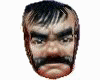
vonkaar - Sexy Ass
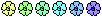
- Posts: 2054
- Joined: Fri Mar 05, 2004 9:03 am
- Location: Dallas, TX
Lyion wrote:The reality is you won't see almost any performance gain for what you are doing.
Games are rarely CPU bound, so OCing your CPU most likely will have little effect.
OCing your video card will give you a marginal gain, but probably nothing worthwhile.
It's neat in theory but the reality is OC is more a novelty of nerds, and often times is more expensive than a real upgrade that will give you quantifiable results.
I overclocked my AMD 3500+ and Gt6800 256 and raised my Benchmarks by a few hundred points. I noticed no difference in gameplay, so I reverted them to their original settings.
Good luck with it, but again its confusing why you would risk cratering a PC for a few percent *possible* gain in performance for something that will cost as much coin for cooling as you probably would spend in a mem upgrade that would actually give you better results.
Go take a look at the PCworld benchmarks using World of Warcraft
It showed that the largest bottleneck on the system was actually the CPU, as opposed to the video cards
Jumping from a 1.7 Ghz up to a 2.4+ was an ENORMOUS improvement in performance for WoW, and is really all I'm concerned with for now, as my system is adequate for everything else I do
Again, if you'd bother to read any of the thread you'd notice that I'm running a rambus mobo
Upgrading the ram is NOT cheap in these suckers, and since i've already for all 4 slots filled, I'd have to throw out 2 sticks of ram, just to upgrade, and I'm not willing to do that. 1 gb of rambus is more than enough
I'm not overclocking an already hot system to gain a bit of performance
I'm overclocking an older, barely adequate gaming machine in the hope of making it into a pretty decent gaming machine again, for just the cost of an extra couple of fans
huge difference
- Tikker
- NT Legend

- Posts: 14294
- Joined: Tue Mar 09, 2004 5:22 pm
I have a 1.5Ghz P4 system, with 750M of RAMBUS and it plays WOW extraordinarily well on high settings. I run an old ti4200 Nvidia card and I can crank everything up.
I just ran it through statspack and the CPU wasn't even 50% utilized while playing WOW.....
I just ran it through statspack and the CPU wasn't even 50% utilized while playing WOW.....
What saves a man is to take a step. Then another step.
– C. S. Lewis
– C. S. Lewis
-

Lyion - Admin Abuse Squad

- Posts: 14376
- Joined: Wed Mar 10, 2004 1:42 pm
- Location: Ohio
60 posts • Page 1 of 3 • 1, 2, 3
Who is online
Users browsing this forum: No registered users and 16 guests




