I have tried everything short of wiping my PC,deleted files, dxdiag, uninstalled and re-installed EQ, checked my cards, manual visual and temperature checks, made sure all drivers were updated,etc.
I get all the way to the "finished loading world" screen and then BLAM just crash. I get a windows box that informs me that I may have crashed and it will send the info back to the devs.
Well CS is absolutely NO help at all and tech support is cookie advice that is also no help at all. A friend checked my account and my chars are all fine on his PC. :evil:
I would really like to get back to playing, was having a good time until May27(day after a patch), I have full time school and work and would really like to spend my time doing something other than trying to troubleshoot something every night. Any help would be appreciated.
I have a GeForce2 MX/MX400 card, SBLIVE! audio, AMD Athlon1.1gB (1400). I cant find anything wrong with my equipment but someone suggested it may be the modem. Any thoughts on this as well?
I connect to the net just fine and dont seem to be encountering any problems other than EQ
Crash after load screen
Moderator: Dictators in Training
6 posts • Page 1 of 1
hrm
go into patch options and do a complete file check???
-
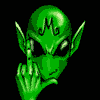
Gargamellow - Nappy Headed Ho

- Posts: 8683
- Joined: Wed Mar 10, 2004 5:39 am
- Location: Nunyafuggin Bidness
turn down your video options.
Try loading a different character and then while on that character drop the clip plane down to 0% and then retry loading your main character.
I have had issues with clip planes dropping me offline until I figured out which clip plane let me run EQ the best.
-Adam
Try loading a different character and then while on that character drop the clip plane down to 0% and then retry loading your main character.
I have had issues with clip planes dropping me offline until I figured out which clip plane let me run EQ the best.
-Adam
-

10sun - NT Drunkard

- Posts: 9861
- Joined: Sat Mar 13, 2004 10:22 am
- Location: Westwood, California
Try deleating all your UI files and repatching, if that does't work try...
I don't know if that works, never tried that myself, just copied and pasted something that worked for someone else.
1 Click Start, click Run type system.ini in the Open box, and then click OK.
2 In the [Boot] section, locate the following lines, and then type a semicolon ( ; ) at the beginning of each line: system.drv=atmsys.drv atmsystem.drv=system.drv
3 In the [Boot] section of the System.ini file, type the following new line: system.drv=system.drv
4 On the File menu, click Exit.
5 When you are prompted to save the current changes, click Yes.
6 Restart your computer.
I don't know if that works, never tried that myself, just copied and pasted something that worked for someone else.
- Pikk
- NT Bixie

- Posts: 4
- Joined: Tue Mar 09, 2004 8:19 pm
Also, if you are running EQplaynice make sure you have the latest version.
You may also want to delete your maps.
You may also want to delete your maps.
Inside each person lives two wolves. One is loyal, kind, respectful, humble and open to the mystery of life. The other is greedy, jealous, hateful, afraid and blind to the wonders of life. They are in battle for your spirit. The one who wins is the one you feed.
-

Martrae - Admin Abuse Squad

- Posts: 11962
- Joined: Mon Mar 15, 2004 9:46 am
- Location: Georgia
6 posts • Page 1 of 1
Who is online
Users browsing this forum: No registered users and 37 guests


