Laptop recomendations for EQ
Moderator: Dictators in Training
19 posts • Page 1 of 1
Laptop recomendations for EQ
Do you guys this system will be able to play EQ okay?
http://www.averatec.com/notebooks/3200_series.html
namely the AV3225HS model
The thing I am concerned about it is that it has shared graphics memory..
or if anyone could recommend me another laptop that is a better value, that would be great. I am mostly concerned with the price, size/weight, and performance mainly for EQ.
http://www.averatec.com/notebooks/3200_series.html
namely the AV3225HS model
The thing I am concerned about it is that it has shared graphics memory..
or if anyone could recommend me another laptop that is a better value, that would be great. I am mostly concerned with the price, size/weight, and performance mainly for EQ.
- Drolkrad
- NT Aviak

- Posts: 60
- Joined: Mon May 31, 2004 1:36 pm
Oh yea I got a Dell Inspiron 5100 for my birthday .. ran great! Zero lag, excellent graphics, perfect! Then EQ decided to make us have DX9, making it almost impossible for me to even move sometimes. Anyway, learn from my mistake. Get better than 32 megs, and just try to get the best you can afford. Mine was like $3000 but I'd say its only worth half that to me now ><
- Jennay
- NT Traveller

- Posts: 2075
- Joined: Fri Mar 12, 2004 2:54 am
- Location: San Diego
I'd be inclined to say hell no for that laptop.
I'm running a Compaq X1030US myself. Weighs 6.9lbs with my options and has a 15.4" widescreen monitor.
If you are playing EQ, look for the vid card(if it is not listed or a big chipset, then strike that out immediately), then the RAM(512 DDR is the absolute minimum in my opinion), and then the processor speed(Pentium-M 1.4ghz is more than enough for two boxing).
http://www.x1000forums.com is a good start place for finding laptop suggestions. You'll most likely end up with a Centrino chipset... can't complain about getting 4+ hours of battery life(I hit 5h 30m when I first got it and now routinely get 4h 20m 6months later).
-Adam
I'm running a Compaq X1030US myself. Weighs 6.9lbs with my options and has a 15.4" widescreen monitor.
If you are playing EQ, look for the vid card(if it is not listed or a big chipset, then strike that out immediately), then the RAM(512 DDR is the absolute minimum in my opinion), and then the processor speed(Pentium-M 1.4ghz is more than enough for two boxing).
http://www.x1000forums.com is a good start place for finding laptop suggestions. You'll most likely end up with a Centrino chipset... can't complain about getting 4+ hours of battery life(I hit 5h 30m when I first got it and now routinely get 4h 20m 6months later).
-Adam
-

10sun - NT Drunkard

- Posts: 9861
- Joined: Sat Mar 13, 2004 10:22 am
- Location: Westwood, California
yeah, the only difference beteween a laptop and desktop will be the shared memory card, if you can get any independent memory card (32mg or more) with at least half a gig of ram you should be fine, though, with all the new MORPG's you will probably want/need a gig of ram
Mindia is seriously the greatest troll that has ever lived.
-
.gif)
Kramer - NT Traveller

- Posts: 3397
- Joined: Wed Mar 17, 2004 10:50 pm
- Location: tha doity sowf
boybutter wrote:yeah, the only difference beteween a laptop and desktop will be the shared memory card
That and upgrading for future use is difficult, if not impossible.
Inside each person lives two wolves. One is loyal, kind, respectful, humble and open to the mystery of life. The other is greedy, jealous, hateful, afraid and blind to the wonders of life. They are in battle for your spirit. The one who wins is the one you feed.
-

Martrae - Admin Abuse Squad

- Posts: 11962
- Joined: Mon Mar 15, 2004 9:46 am
- Location: Georgia
You'll most likely want an independant 64mb+ video card with either a Geforce or Radeon Chipset.
-Adam
-Adam
-

10sun - NT Drunkard

- Posts: 9861
- Joined: Sat Mar 13, 2004 10:22 am
- Location: Westwood, California
I changed my selection to
http://www.shopping.hp.com/webapp/shopp ... catLevel=2
the zt3000 series..
does anyone have one of these that they play eq with or have any experience with them?
http://www.shopping.hp.com/webapp/shopp ... catLevel=2
the zt3000 series..
does anyone have one of these that they play eq with or have any experience with them?
- Drolkrad
- NT Aviak

- Posts: 60
- Joined: Mon May 31, 2004 1:36 pm
Its the same as my laptop except a different company "produces it"(same exact laptop just a different logo on it). I can only two box... can't go for more than two at a time. Other than that, I love it.
-Adam
-Adam
-

10sun - NT Drunkard

- Posts: 9861
- Joined: Sat Mar 13, 2004 10:22 am
- Location: Westwood, California
I play EQ on a laptop myself, but only cause I have no other choice. My desktop is being rebuilt at the moment, I just need the money to finish it. The laptop I play on has 64 MB shared video memory and 512 MB ram and a 2.4Ghz P4 processor. I would highly recommend NOT getting shared video on a laptop you intend on using for EQ. On mine, the video usage by EQ is too much to process without a separate VPU, thus causing the machine to work very hard. This causes more heat so the fan is constantly running very hard while I am playing EQ, and I can't even set it on my lap cause it gets so hot. Heat, in turn, causes wear on the internal parts on the unit which will sooner or later cause the laptop's lifespan to be shortened.
My next laptop purchase wwill definetely be an alienware machine. Processor and video cards can easily be upgraded on them which is a definete plus. And after reading articles, they have developed a new motherboard for laptops that can support 2 video cards! So, hopefully by the time I am in the market for a new laptop, these alienware machines will be in my price range.
Overall, EQ is not meant for laptops in my opinion, unless you get one that's top of the line. But if you absolutely want a laptop, make sure it has a separate VPU and no shared video memory, and get as much memory for it as you can possibly afford. And lastly, look at the L2 cache. The size of that will definetely increase the processing power of the machine. The alienware machines have an extreme processor option (and VERY extreme in price!) that has a 2.5MB L2 cache (WOW!) but 512k seems to be the norm. Hope this helps a little bit. Tried to apply my tech knowledge with my own laptop experiences.
Pondac
P.S.
GET A NAMED BRAND!!! I can't stress this enough. I got mine from http://www.netlux.com and I have regreted going with a no name company machine for all 2 years I have owned it! Even though the price was reasonable, their tech support reflects it. Just my words that I hope people listen to.
My next laptop purchase wwill definetely be an alienware machine. Processor and video cards can easily be upgraded on them which is a definete plus. And after reading articles, they have developed a new motherboard for laptops that can support 2 video cards! So, hopefully by the time I am in the market for a new laptop, these alienware machines will be in my price range.
Overall, EQ is not meant for laptops in my opinion, unless you get one that's top of the line. But if you absolutely want a laptop, make sure it has a separate VPU and no shared video memory, and get as much memory for it as you can possibly afford. And lastly, look at the L2 cache. The size of that will definetely increase the processing power of the machine. The alienware machines have an extreme processor option (and VERY extreme in price!) that has a 2.5MB L2 cache (WOW!) but 512k seems to be the norm. Hope this helps a little bit. Tried to apply my tech knowledge with my own laptop experiences.
Pondac
P.S.
GET A NAMED BRAND!!! I can't stress this enough. I got mine from http://www.netlux.com and I have regreted going with a no name company machine for all 2 years I have owned it! Even though the price was reasonable, their tech support reflects it. Just my words that I hope people listen to.
- Pondac
- NT Bixie

- Posts: 9
- Joined: Mon Apr 05, 2004 9:54 am
Ever considered Alienware stuff?
They have their own setup for video cards in laptops allowing you to plug and play video cards when they are updated. I think you still have to purchase the updated video cards from alienware but at least u dont have to repurchase the laptop.
http://www.alienware.com/Product_Pages/ ... k_all.aspx
If you clik the configure link on one of the laptops and then go down to where u select which card you want. There is link about more info explaining how the video cards are swapped out. They use to have a cool link showing pictures of installing one etc. but i couldnt find it today.
They have their own setup for video cards in laptops allowing you to plug and play video cards when they are updated. I think you still have to purchase the updated video cards from alienware but at least u dont have to repurchase the laptop.
http://www.alienware.com/Product_Pages/ ... k_all.aspx
If you clik the configure link on one of the laptops and then go down to where u select which card you want. There is link about more info explaining how the video cards are swapped out. They use to have a cool link showing pictures of installing one etc. but i couldnt find it today.
- Blisxx
- NT Bixie

- Posts: 5
- Joined: Fri Jun 18, 2004 7:12 am
/\/\/\/\/\
Don't get an alienware. Get one of the dell preconfigured gamming PCs if you really want a laptop for gaming. If you just want a laptop for otherstuff get a powerbook and buy a PC desktop.
I've seen nothing but problems with Alienware, they have shitty customer service and suprisingly bad construction. Dell makes an excellent product, but gaming laptops are really not very portable, since they weigh in at around 9lbs or more.
I just got a powerbook, so I'm a little apple whore right now, but I see no reason to get a non-apple laptop (even if you don't like OSX, just install Linux on it) unless you're all gungho for gaming primarily.
Don't get an alienware. Get one of the dell preconfigured gamming PCs if you really want a laptop for gaming. If you just want a laptop for otherstuff get a powerbook and buy a PC desktop.
I've seen nothing but problems with Alienware, they have shitty customer service and suprisingly bad construction. Dell makes an excellent product, but gaming laptops are really not very portable, since they weigh in at around 9lbs or more.
I just got a powerbook, so I'm a little apple whore right now, but I see no reason to get a non-apple laptop (even if you don't like OSX, just install Linux on it) unless you're all gungho for gaming primarily.
- Sarthis
- NT Patron

- Posts: 1476
- Joined: Thu Mar 11, 2004 5:58 pm
- Location: Oxford
generally when you see an upgradable laptop graphics, it means it has a slot but by the time its worth upgrading the new cards wont fit in your dinosaur that is about a year old.
-
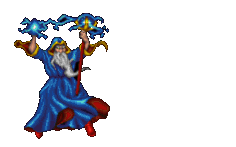
ybik gnome - NT Froglok

- Posts: 249
- Joined: Sun Apr 04, 2004 2:13 pm
10sun wrote:You'll most likely want an independant 64mb+ video card with either a Geforce or Radeon Chipset.
-Adam
Yeah, video card is very important for this. I run a Toshiba Satellite 2.8GHz p4, 512mb ddr, and I still get too much video lag on raids, due to the "video card" actually being shared memory.
- Thommus
- NT Froglok

- Posts: 134
- Joined: Wed Mar 10, 2004 5:15 pm
http://www1.us.dell.com/content/products/features.aspx/featured_notebook_od?c=us&cs=19&l=en&s=dhs
Realise that this is a heavy bastard, and I'd highly recommend a desktop, but if you need to be mobile, this is the way to go.
Realise that this is a heavy bastard, and I'd highly recommend a desktop, but if you need to be mobile, this is the way to go.
What saves a man is to take a step. Then another step.
– C. S. Lewis
– C. S. Lewis
-

Lyion - Admin Abuse Squad

- Posts: 14376
- Joined: Wed Mar 10, 2004 1:42 pm
- Location: Ohio
Good to hear, Drolkrad. Just watch out for the manufacturer's recalls and such with the ZT3000.
http://www.x1000forums.com is a nice place for information regarding common issues etc wtih the zt3k.
-Adam
http://www.x1000forums.com is a nice place for information regarding common issues etc wtih the zt3k.
-Adam
-

10sun - NT Drunkard

- Posts: 9861
- Joined: Sat Mar 13, 2004 10:22 am
- Location: Westwood, California
19 posts • Page 1 of 1
Return to Everquest General Discussion
Who is online
Users browsing this forum: No registered users and 6 guests

