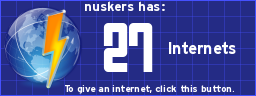is there any real benefit to going with a "true" fileserver?
ie, one of those rackmountable units with some flavour of "server" processor (opteron/xenon/whatever) as opposed to just a normal ATX board, with some sort of dual/quad core?
this is referring to a home setup of course. I understand wanting the 1u/2u/etc formfactor when rack space is an issue, but it's not here
any other reason?
going to be building a fileserver I think
Moderator: Dictators in Training
16 posts • Page 1 of 1
Re: going to be building a fileserver I think
There is really no reason to pay the extra money for a Xeon type processor (You dont want an opteron). For example the Xeon 3220 is an identical processor to the 6600 quad core procs. The only difference is that the Xeon is tested to a higher temperature.
The only real advantage to many server boards is many come with some sort of remote console be it KVM or SOL options available. They tend to also come with dual gig nics on board, though that's also not a real issue as many gig nics are fairly cheap and some standard ATX cases come with dual gig nics.
My fileserver runs a tower with 4 1TB drives, 8G ram and a 3220 (the 3220 on ebay was cheaper then a 6600) on a standard ATX board. It runs great and have had absolutely no issues with it.
The only real advantage to many server boards is many come with some sort of remote console be it KVM or SOL options available. They tend to also come with dual gig nics on board, though that's also not a real issue as many gig nics are fairly cheap and some standard ATX cases come with dual gig nics.
My fileserver runs a tower with 4 1TB drives, 8G ram and a 3220 (the 3220 on ebay was cheaper then a 6600) on a standard ATX board. It runs great and have had absolutely no issues with it.
For to win one hundred victories in one hundred battles is not the acme of skill. To subdue the enemy without fighting is the acme of skill.
-

Gidan - Admin Abuse Squad

- Posts: 2892
- Joined: Tue Jan 04, 2005 11:01 am
Re: going to be building a fileserver I think
yup, I hear you
this whole conversion to high-def everywhere is putting strains on my stuff in places I didn't expect
I've finally gotten cacti up and running again since the move, as well as some other local utilities, and it's really interesting to see where the bottlenecks are (mostly HDD speeds) but it's interesting to see how much RAM gets wtfpwned when transferring video from torrent box to the fileserver
this whole conversion to high-def everywhere is putting strains on my stuff in places I didn't expect
I've finally gotten cacti up and running again since the move, as well as some other local utilities, and it's really interesting to see where the bottlenecks are (mostly HDD speeds) but it's interesting to see how much RAM gets wtfpwned when transferring video from torrent box to the fileserver
- Tikker
- NT Legend

- Posts: 14294
- Joined: Tue Mar 09, 2004 5:22 pm
Re: going to be building a fileserver I think
im planing building a home file server as well... i was thinking of going linux and pointers would be very welcome
using an old p4 box i have laying around.. it has 512 of ram so going to add another 512 and slap in a sata card and a 1tb hard drive
using an old p4 box i have laying around.. it has 512 of ram so going to add another 512 and slap in a sata card and a 1tb hard drive
-

Nusk - NT Froglok

- Posts: 478
- Joined: Sat Aug 30, 2008 9:10 pm
Re: going to be building a fileserver I think
what are you going to do with your fileserver?
i'm at 2.5 tb and that's just too damn small
this next one will be 8-10tb
i'm at 2.5 tb and that's just too damn small
this next one will be 8-10tb
- Tikker
- NT Legend

- Posts: 14294
- Joined: Tue Mar 09, 2004 5:22 pm
Re: going to be building a fileserver I think
nothing exciting, just sharing my music and documents over my network. maybe movies in a highly compressed state (1-2GB each)
don't want invest a lot of money that's why i want to go linux instead of window home server
don't want invest a lot of money that's why i want to go linux instead of window home server
-

Nusk - NT Froglok

- Posts: 478
- Joined: Sat Aug 30, 2008 9:10 pm
Re: going to be building a fileserver I think
If your just sharing basic files, then your P4 would be fine, you also wont need a ton of ram. Install an absolute minimized linux distro. you really dont need much for the OS. If your really into reading documentation, you would install freebsd and have an even smaller footprint  . My NAS box is running on a 300M FreeBSD install with 128M ram and does a great job.
. My NAS box is running on a 300M FreeBSD install with 128M ram and does a great job.
 . My NAS box is running on a 300M FreeBSD install with 128M ram and does a great job.
. My NAS box is running on a 300M FreeBSD install with 128M ram and does a great job.For to win one hundred victories in one hundred battles is not the acme of skill. To subdue the enemy without fighting is the acme of skill.
-

Gidan - Admin Abuse Squad

- Posts: 2892
- Joined: Tue Jan 04, 2005 11:01 am
Re: going to be building a fileserver I think
my current fileserver is a 2.6ghz celeron, 1.25 gb of ram and it barely uses any of that . just the hard disk space
- Tikker
- NT Legend

- Posts: 14294
- Joined: Tue Mar 09, 2004 5:22 pm
Re: going to be building a fileserver I think
ubuntu forums had some fantastic step by steps for their server release
no gui so it is super slim.. wish me luck
no gui so it is super slim.. wish me luck
-

Nusk - NT Froglok

- Posts: 478
- Joined: Sat Aug 30, 2008 9:10 pm
Re: going to be building a fileserver I think
ubuntu would be my choice of linux I think
I really didn't mind it at all
I really didn't mind it at all
- Tikker
- NT Legend

- Posts: 14294
- Joined: Tue Mar 09, 2004 5:22 pm
Re: going to be building a fileserver I think
ubuntu 8.04 and 9.04 both have an extremely quick boot process for the server install. One of my servers can boot from bios to the OS in 7 seconds.
For to win one hundred victories in one hundred battles is not the acme of skill. To subdue the enemy without fighting is the acme of skill.
-

Gidan - Admin Abuse Squad

- Posts: 2892
- Joined: Tue Jan 04, 2005 11:01 am
Re: going to be building a fileserver I think
If you are running several Windows OS' at home, you really should check out Windows Home Server.
You need very little CPU or RAM, and it'll run in low power mode.
It'll automatically back up all your Windows machines.
It also can run statistics for home usage, and logs.
It will automatically share videos, pictures, files etc with your Windows Machines, Media Center machines, and even extenders. That means one can access ones Recorded TV from last night in the bedroom via the Home Server which is LAN connected and automatically uploads that to the centralized file server, which is wired vs wireless to any other device you want. You can get files on any home laptop, PC, your Xbox 360, or even your Zune.
It's a really sweet setup and simple as pie to setup. You can download the software to check it out for free from MS. I use 2 Media Center dedicated PCs, which upload and share their recorded TV. All my videos, pics, and music are mirrored on the Windows Home Server, and easily shareable. Plus, I can backup my files.
HP has a pretty good Home Server, or you can build your own easily. I'd suggest looking at that route.
If you want to run LAMP, then Ubuntu is your best bet. For a dedicated server, Windows Home blows linux away.
You need very little CPU or RAM, and it'll run in low power mode.
It'll automatically back up all your Windows machines.
It also can run statistics for home usage, and logs.
It will automatically share videos, pictures, files etc with your Windows Machines, Media Center machines, and even extenders. That means one can access ones Recorded TV from last night in the bedroom via the Home Server which is LAN connected and automatically uploads that to the centralized file server, which is wired vs wireless to any other device you want. You can get files on any home laptop, PC, your Xbox 360, or even your Zune.
It's a really sweet setup and simple as pie to setup. You can download the software to check it out for free from MS. I use 2 Media Center dedicated PCs, which upload and share their recorded TV. All my videos, pics, and music are mirrored on the Windows Home Server, and easily shareable. Plus, I can backup my files.
HP has a pretty good Home Server, or you can build your own easily. I'd suggest looking at that route.
If you want to run LAMP, then Ubuntu is your best bet. For a dedicated server, Windows Home blows linux away.
What saves a man is to take a step. Then another step.
– C. S. Lewis
– C. S. Lewis
-

Lyion - Admin Abuse Squad

- Posts: 14376
- Joined: Wed Mar 10, 2004 1:42 pm
- Location: Ohio
Re: going to be building a fileserver I think
I will agree with lyion, if you are in a dedicated windows environment and want an easy solution for sharing data between all your windows computers, Home Server is a good product.
I personally still prefer the Linux/FreeSBD setup, but then again I do have linux computers in my network.
I personally still prefer the Linux/FreeSBD setup, but then again I do have linux computers in my network.
For to win one hundred victories in one hundred battles is not the acme of skill. To subdue the enemy without fighting is the acme of skill.
-

Gidan - Admin Abuse Squad

- Posts: 2892
- Joined: Tue Jan 04, 2005 11:01 am
Re: going to be building a fileserver I think
Gidan wrote:I will agree with lyion, if you are in a dedicated windows environment and want an easy solution for sharing data between all your windows computers, Home Server is a good product.
I personally still prefer the Linux/FreeSBD setup, but then again I do have linux computers in my network.
the real benefit to home server is that it makes backup simple, and automated
being able to add in more HDD to the array without any config changes is really slick too
- Tikker
- NT Legend

- Posts: 14294
- Joined: Tue Mar 09, 2004 5:22 pm
Re: going to be building a fileserver I think
well got it up and running and it is working just fine
used jinzora moved my files and now i can access my stuff anywhere i want as well as watch my movies or listen to music on my ps3
considering i have very few line command skills all i had to do was follow the step by step and got it right the first time
fun little project
now i have to figure out how im going to afford to fix my water pump
used jinzora moved my files and now i can access my stuff anywhere i want as well as watch my movies or listen to music on my ps3
considering i have very few line command skills all i had to do was follow the step by step and got it right the first time
fun little project
now i have to figure out how im going to afford to fix my water pump
-

Nusk - NT Froglok

- Posts: 478
- Joined: Sat Aug 30, 2008 9:10 pm
Re: going to be building a fileserver I think
looks like i'm going to build my fileserver around an AMD board, phenom II X4 65watt cpu
- Tikker
- NT Legend

- Posts: 14294
- Joined: Tue Mar 09, 2004 5:22 pm
16 posts • Page 1 of 1
Who is online
Users browsing this forum: No registered users and 12 guests