long outstanding problem not sure what to do.
Moderator: Dictators in Training
28 posts • Page 1 of 2 • 1, 2
long outstanding problem not sure what to do.
For the last 2 months or so whenever i try to play a full screen 3d graphic run game my computer gives me weird video glitches that like spazz across the screen for as long as i'm playing until finally sometimes 3-5 hours later it causes my computer to hang in the end and freeze. When i'm in desktop like this there are no glitches but should i try to play any kind of game like CS (opengl) and EQ (Direct3d i think?) it goes screwy. Here's my Specs:
dual processsor 2.83 p4 HT
Corsair 4 x 256 mb ram
Radeon 9800 professional
asus P4C800 deluxe motherboard
the usual fixings.
Some of the weird things i have to do to get into windows (2k pro btw) at all include setting my aperture size for video card in bios to 64 mb even though my card is 128. If i put it to 128 or 256 i get blue screen errors and wont even boot to windows. If i change to 64 mb then it loads.
Also if i put all 4 sticks of my ram in it causes it to freeze even more rapidly normally then if i only have 2 or 3 sticks.
This leads me to question what the f is wrong with my computer, for starters it wont even let me install a new video card driver because when i run the setup for either catalyst driver or omega radeon drivers it stops half way and says to try setting it up as a standard vga monitor first then complete the process. So i've tried removing all vid card software first and then rebooting and starting from scratch but no luck like that either.
Now my question is :
Is it my motherboard that doesn't accept my ram and video card.
My ram being too funky to work normally (have tried ramtest and within the first 15 min it said "your ram is blabla and should be replaced)
My video card being a PoS because i've heard others i know in RL have horror stories with ATI cards and really the last time ibought an ATI card (Rage fury II 32 mb card like 7 years ago) it was a POS and have been nvidia ever since until now.
Or is it my windows is just so corrupted with random shit and files over the past year without reformatting that it's a software glitch in the end.
plz help
dual processsor 2.83 p4 HT
Corsair 4 x 256 mb ram
Radeon 9800 professional
asus P4C800 deluxe motherboard
the usual fixings.
Some of the weird things i have to do to get into windows (2k pro btw) at all include setting my aperture size for video card in bios to 64 mb even though my card is 128. If i put it to 128 or 256 i get blue screen errors and wont even boot to windows. If i change to 64 mb then it loads.
Also if i put all 4 sticks of my ram in it causes it to freeze even more rapidly normally then if i only have 2 or 3 sticks.
This leads me to question what the f is wrong with my computer, for starters it wont even let me install a new video card driver because when i run the setup for either catalyst driver or omega radeon drivers it stops half way and says to try setting it up as a standard vga monitor first then complete the process. So i've tried removing all vid card software first and then rebooting and starting from scratch but no luck like that either.
Now my question is :
Is it my motherboard that doesn't accept my ram and video card.
My ram being too funky to work normally (have tried ramtest and within the first 15 min it said "your ram is blabla and should be replaced)
My video card being a PoS because i've heard others i know in RL have horror stories with ATI cards and really the last time ibought an ATI card (Rage fury II 32 mb card like 7 years ago) it was a POS and have been nvidia ever since until now.
Or is it my windows is just so corrupted with random shit and files over the past year without reformatting that it's a software glitch in the end.
plz help
- Atalya
- NT Veteran

- Posts: 1192
- Joined: Mon Mar 15, 2004 7:52 pm
- Location: Edmonton, Canada
Re: long outstanding problem not sure what to do.
Things to try:
Since your mobo isn't reading the card right it sounds like it isn't compatible. Check for a bios upgrade for your board. (if you feel comfortable doing that)
Formatting the HD and starting from scratch wouldn't hurt either if it's been a while.
Since your mobo isn't reading the card right it sounds like it isn't compatible. Check for a bios upgrade for your board. (if you feel comfortable doing that)
Formatting the HD and starting from scratch wouldn't hurt either if it's been a while.
Inside each person lives two wolves. One is loyal, kind, respectful, humble and open to the mystery of life. The other is greedy, jealous, hateful, afraid and blind to the wonders of life. They are in battle for your spirit. The one who wins is the one you feed.
-

Martrae - Admin Abuse Squad

- Posts: 11962
- Joined: Mon Mar 15, 2004 9:46 am
- Location: Georgia
Motherboard is definitely compatible with the card. It's probably a POS card. Did you buy it new? It sounds like a hacked 9500 to 9800 card... if you bought it used anyway.
Gaazy wrote:Now vonk on the other hand, is one of the most self absorbed know it alls in my memory of this site. Ive always thought so, and I still cant understand why in gods name he is here
-
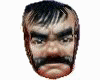
vonkaar - Sexy Ass
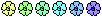
- Posts: 2054
- Joined: Fri Mar 05, 2004 9:03 am
- Location: Dallas, TX
bought it brand new from future shop (canada's best buy) I could probably try buying another brand new one and putting my card in the new box and taking it back for my $ but i'll try my old geforce 2 ultra first. In the meantime plz more suggestions!
- Atalya
- NT Veteran

- Posts: 1192
- Joined: Mon Mar 15, 2004 7:52 pm
- Location: Edmonton, Canada
vonkaar wrote:Motherboard is definitely compatible with the card. It's probably a POS card. Did you buy it new? It sounds like a hacked 9500 to 9800 card... if you bought it used anyway.
I agree with this. The problem you're describing is very consistent with artifacting associated with extreme irreversible-damaging overclocking. I would put my money on the problem being your gpu. Ask Greg Miley (Horendous) too... he fixed some issues I was having with my computer last year.
“The more I study science the more I believe in God.” -- Albert Einstein
- Narrock
- NT Patron

- Posts: 16679
- Joined: Mon Mar 15, 2004 11:54 pm
- Location: Folsom, CA
If she can't set it beyond 64 bit and also is having ram errors it's more likely to be the mobo.
Inside each person lives two wolves. One is loyal, kind, respectful, humble and open to the mystery of life. The other is greedy, jealous, hateful, afraid and blind to the wonders of life. They are in battle for your spirit. The one who wins is the one you feed.
-

Martrae - Admin Abuse Squad

- Posts: 11962
- Joined: Mon Mar 15, 2004 9:46 am
- Location: Georgia
Martrae wrote:If she can't set it beyond 64 bit and also is having ram errors it's more likely to be the mobo.
That's a brand-new motherboard... I wasn't guessing when I said it isn't a compatibility issue. That motherboard is compatible with that card.
Gaazy wrote:Now vonk on the other hand, is one of the most self absorbed know it alls in my memory of this site. Ive always thought so, and I still cant understand why in gods name he is here
-
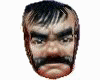
vonkaar - Sexy Ass
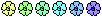
- Posts: 2054
- Joined: Fri Mar 05, 2004 9:03 am
- Location: Dallas, TX
http://www.antec.com/us/productDetails.php?ProdID=15000
is my case and powersupply. I know it's only 350 w but it worked fine for the first 4-5 months i've had it this problem has only arisen in the last 2
is my case and powersupply. I know it's only 350 w but it worked fine for the first 4-5 months i've had it this problem has only arisen in the last 2
- Atalya
- NT Veteran

- Posts: 1192
- Joined: Mon Mar 15, 2004 7:52 pm
- Location: Edmonton, Canada
vonkaar wrote:Martrae wrote:If she can't set it beyond 64 bit and also is having ram errors it's more likely to be the mobo.
That's a brand-new motherboard... I wasn't guessing when I said it isn't a compatibility issue. That motherboard is compatible with that card.
Brand new motherboards always work flawlessly right out of the box with 0 errors. They never come delivered DOA, and never have to be RMA'd.
“The more I study science the more I believe in God.” -- Albert Einstein
- Narrock
- NT Patron

- Posts: 16679
- Joined: Mon Mar 15, 2004 11:54 pm
- Location: Folsom, CA
I musta missed where she said it was a brand new board.
That doesn't preclude the board still being the problem if the ram and the vid card are both having issues.
That doesn't preclude the board still being the problem if the ram and the vid card are both having issues.
Inside each person lives two wolves. One is loyal, kind, respectful, humble and open to the mystery of life. The other is greedy, jealous, hateful, afraid and blind to the wonders of life. They are in battle for your spirit. The one who wins is the one you feed.
-

Martrae - Admin Abuse Squad

- Posts: 11962
- Joined: Mon Mar 15, 2004 9:46 am
- Location: Georgia
Mindia wrote:vonkaar wrote:Martrae wrote:If she can't set it beyond 64 bit and also is having ram errors it's more likely to be the mobo.
That's a brand-new motherboard... I wasn't guessing when I said it isn't a compatibility issue. That motherboard is compatible with that card.
Brand new motherboards always work flawlessly right out of the box with 0 errors. They never come delivered DOA, and never have to be RMA'd.
That made me chuckle.
Yeah the tearing and shit sounds like what happened when I overclocked my geforce3 to high hell. Do you get white "floaties" too?
How do you like this spoiler, motherfucker? -Lyion
-

Harrison - NT Legend

- Posts: 20323
- Joined: Thu Mar 11, 2004 12:13 am
- Location: New Bedford, MA
Mindia wrote:Brand new motherboards always work flawlessly right out of the box with 0 errors. They never come delivered DOA, and never have to be RMA'd.
The Asus P4C800 Deluxe motherboard is compatible with 8x AGP cards and can support up to 512 AGP memory aperature. The statement, "that motherboard is compatible with this video card" is correct. Whether he got a working board or a working card isn't the question. Martrae brought up compatibility, which is a valid question regarding older motherboards. In this case, however, it isn't a concern. There is no compatibility problem.
Gaazy wrote:Now vonk on the other hand, is one of the most self absorbed know it alls in my memory of this site. Ive always thought so, and I still cant understand why in gods name he is here
-
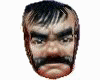
vonkaar - Sexy Ass
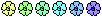
- Posts: 2054
- Joined: Fri Mar 05, 2004 9:03 am
- Location: Dallas, TX
and as for overclocking i never overclocked it before because honestly i have a dual 2.83 p4 that i only play eq1 and CS with wtf do i have to over clock it for. BUT since this problem has been occuring i've been using the jumper free overclocking in the bios to 10% runnign each one at 3.105 and it's the same thing as without the overclocking and once again just to clarify I never O/Ced it until AFTER the problems were already coming up as a possible solution (dont ask me was just part of the might as well try anything)
- Atalya
- NT Veteran

- Posts: 1192
- Joined: Mon Mar 15, 2004 7:52 pm
- Location: Edmonton, Canada
Asus boards suck weenie... all the ones I've had (A7N8X Deluxe, and A7N8X-E Deluxe) have had stability issues. I've had very good luck with Gigabyte boards though.
“The more I study science the more I believe in God.” -- Albert Einstein
- Narrock
- NT Patron

- Posts: 16679
- Joined: Mon Mar 15, 2004 11:54 pm
- Location: Folsom, CA
Mindia wrote:Asus boards suck weenie... all the ones I've had (A7N8X Deluxe, and A7N8X-E Deluxe) have had stability issues. I've had very good luck with Gigabyte boards though.
The A7N8X and Abit NF7S are pretty much the undisputed kings of the overclocking world... you probably had bad luck. Asus is also the #1 manufacturer of motherboards in the world... As for myself, I'm a MSI / Abit fan.
Gaazy wrote:Now vonk on the other hand, is one of the most self absorbed know it alls in my memory of this site. Ive always thought so, and I still cant understand why in gods name he is here
-
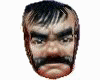
vonkaar - Sexy Ass
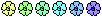
- Posts: 2054
- Joined: Fri Mar 05, 2004 9:03 am
- Location: Dallas, TX
i've had MSI in the past as well as Gigabyte and never had a problem. I got my entire system for 100k plat so i wasn't complaining with the parts that i got sent. Just now it's annoying that this has come up and really i haven't bothered to fix it in the last while because i didn't care but now i'm starting to play Eq again and the glitches are really annoying. Let me take a 5 screen shot sequence and someone gimme an IM that i can send the screenshots to for hosting it might help
- Atalya
- NT Veteran

- Posts: 1192
- Joined: Mon Mar 15, 2004 7:52 pm
- Location: Edmonton, Canada
28 posts • Page 1 of 2 • 1, 2
Who is online
Users browsing this forum: No registered users and 11 guests

