question about motherboards processors and ram
Moderator: Dictators in Training
23 posts • Page 1 of 1
question about motherboards processors and ram
if you had around $400 to spend on a motherboard, processor, and ram (a gig of ram preferably) what would you buy?
reason is i only have a p4 1.6 right now and a shit mobo and ram but i have a 9800 pro
so plz help (it can be intel or amd, don't matter to me)
reason is i only have a p4 1.6 right now and a shit mobo and ram but i have a 9800 pro
so plz help (it can be intel or amd, don't matter to me)
- Tae-Bo
- NT Traveller

- Posts: 3636
- Joined: Wed Mar 10, 2004 4:38 pm
I don't understand much about it but in involves clock speed (and bus speed?) and the multiplier of the clock speed. The multiplier i think is based on the voltages used. So more voltage means more heat which means more cooling is needed.
- Tacks
- NT Legend

- Posts: 16393
- Joined: Mon Mar 08, 2004 1:18 pm
- Location: PA
overclocking is basically playign with the settigns in your bios ( or jumpers on motherboard) to make your proccessor run at a faster speed than it was designed too. It allows you to squeese extra performance out of a lower system... but the drawback is this also produces more heat and you will need to have more than just standard heatsink/fan and cooling in your system if you do much overclocking.
IMO if you dont know enough about computers... dont do it
IMO if you dont know enough about computers... dont do it

- Nayana
- NT Aviak

- Posts: 65
- Joined: Mon Apr 26, 2004 10:31 pm
Yah you basically give it more juice so it runs faster, but the extra power also causes it to heat up considerably, and raises serious stability issues. I'll look through newegg for you and see what I can find for under 400 bucks and get back to you.
- Muglack
- NT Deity

- Posts: 5075
- Joined: Tue Mar 09, 2004 4:03 pm
- Location: Where the wind blows.
http://www.newegg.com/app/ViewProductDe ... 394&depa=1
http://www.newegg.com/app/viewproductde ... 006&DEPA=1 x 2
and
http://www.newegg.com/app/ViewProductDe ... 475&depa=1
grand total: $345.04 without shipping and whatever applicable taxes there might be
Now that's about as basic as you can get. You can upgrade the processpr a step for 50 bucks (not really worth it IMO) or get better RAM, but once again not really worth it. And that's an AMD system (which I'm partial too) don't know how it compares to Intel systems in the same price range.
http://www.newegg.com/app/viewproductde ... 006&DEPA=1 x 2
and
http://www.newegg.com/app/ViewProductDe ... 475&depa=1
grand total: $345.04 without shipping and whatever applicable taxes there might be
Now that's about as basic as you can get. You can upgrade the processpr a step for 50 bucks (not really worth it IMO) or get better RAM, but once again not really worth it. And that's an AMD system (which I'm partial too) don't know how it compares to Intel systems in the same price range.
- Muglack
- NT Deity

- Posts: 5075
- Joined: Tue Mar 09, 2004 4:03 pm
- Location: Where the wind blows.
man i swear to god every single case made now has more lights than las vegas on it and just looks absurd
i need a good tasteful looking box that is concerned with maximum cooling efficiency and none of this compu-rice bullshit
i need a good tasteful looking box that is concerned with maximum cooling efficiency and none of this compu-rice bullshit
Chances are very good that you've never touched Linux a day in your pathetic life.
- Tae-Bo
- NT Traveller

- Posts: 3636
- Joined: Wed Mar 10, 2004 4:38 pm
Kaeerwen wrote:SB Audigy 2.1 platinum np
No. SB cards are great for games, suck for professional quality recording.
I have an internal PCI card that I record to and the quality is quite good BUT the next one I buy will be an external firewire setup. The card I have is an M-Audio 2496. RCA in/out, SPDIF in/out and Midi in/out. It's a cheap, no frills quality card but having to plug and unplug on the back of the PC is teh gay.
-

Tossica - NT Patron

- Posts: 12490
- Joined: Mon Mar 08, 2004 1:21 pm
Mine's not too bad for recording... but honestly I think I'm just partial to the fact that it's front-loaded more than anything else. Of course, I'm not as big into recording music as I used to be...
"Jared's off the diet?!" a California woman said incredulously. "It's suicide for me!"
-

Kaeerwen - NT Veteran

- Posts: 1103
- Joined: Mon Mar 15, 2004 10:35 am
- Location: cardboard box in your backyard
My barton 2500 (1833Mhz) broke 2800Mhz.. that's almost 1100Mhz of 'free' speed. Of course, by 'free', I'm ignoring a scratch-built $1500 cooling system... but... then... that will follow me from puter to puter.
A barton 3200 runs at 2200Mhz... for $200. Mine ran at 2825, quite stable... for $85. Compare a stock 2500 to a stock 3200 and there is only 377Mhz difference (1833 to 2200). Now, compare my overclocked 2500 to a stock 3200 and there is 425 Mhz difference. How much would AMD charge for a barton that runs at 2825Mhz stock? They'd call it a Barton 4500 and it'd be a grand.
My point is... the 2500 *can* run at 2200 speeds without much cooling at all... some chips can do it on STOCK cooling. Wouldn't a $35 heatsink be worth it to get a 2200 for $80 off?
A barton 3200 runs at 2200Mhz... for $200. Mine ran at 2825, quite stable... for $85. Compare a stock 2500 to a stock 3200 and there is only 377Mhz difference (1833 to 2200). Now, compare my overclocked 2500 to a stock 3200 and there is 425 Mhz difference. How much would AMD charge for a barton that runs at 2825Mhz stock? They'd call it a Barton 4500 and it'd be a grand.
My point is... the 2500 *can* run at 2200 speeds without much cooling at all... some chips can do it on STOCK cooling. Wouldn't a $35 heatsink be worth it to get a 2200 for $80 off?
Gaazy wrote:Now vonk on the other hand, is one of the most self absorbed know it alls in my memory of this site. Ive always thought so, and I still cant understand why in gods name he is here
-
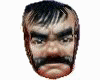
vonkaar - Sexy Ass
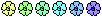
- Posts: 2054
- Joined: Fri Mar 05, 2004 9:03 am
- Location: Dallas, TX
I have an internal PCI card that I record to and the quality is quite good BUT the next one I buy will be an external firewire setup. The card I have is an M-Audio 2496. RCA in/out, SPDIF in/out and Midi in/out. It's a cheap, no frills quality card but having to plug and unplug on the back of the PC is teh gay.
Couple things. The top end SB Audigy "cards" now are all external and connect with USB 2.0 (about 8 times fast then Firewire) and are designed for sound editing. They're also hundreds of dollars more then the their gaming counterparts. The best Audigy boxes will run you in the 500 or 600 dollar range, have 7.1 sound for incredibly precise sound placement, and have plug-ins for anything from Keyboards to random midi devices, the one I looked at had 9 or 10 different plug-in types.
- Muglack
- NT Deity

- Posts: 5075
- Joined: Tue Mar 09, 2004 4:03 pm
- Location: Where the wind blows.
You pronounce them ASSEEYO for a reason.
Gaazy wrote:Now vonk on the other hand, is one of the most self absorbed know it alls in my memory of this site. Ive always thought so, and I still cant understand why in gods name he is here
-
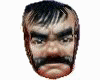
vonkaar - Sexy Ass
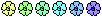
- Posts: 2054
- Joined: Fri Mar 05, 2004 9:03 am
- Location: Dallas, TX
Tossica wrote:Kaeerwen wrote:SB Audigy 2.1 platinum np
No. SB cards are great for games, suck for professional quality recording.
I have an internal PCI card that I record to and the quality is quite good BUT the next one I buy will be an external firewire setup. The card I have is an M-Audio 2496. RCA in/out, SPDIF in/out and Midi in/out. It's a cheap, no frills quality card but having to plug and unplug on the back of the PC is teh gay.
ya i got an aardvark q10 direct pro and will pick up second one before too long
i was more concerned with the rest of the comp-- basically i need everything that a top-of-the-line gaming machine would need, PLUS extra consideration for hard drive performance. the only major difference between this comp and a gamer's dream comp is that video performance is completely unimportant.
sound files are bloody massive, and i have to have hardware that will toss as many as three dozen of them around at once and not slow down at all.
so like i said, when i'm ready to start building this studiobrain, i will need a lot of input from you guys about high-end components.
compost the rich
-

brinstar - Cat Crew

- Posts: 13142
- Joined: Tue Mar 09, 2004 1:45 pm
- Location: 402
Re: question about motherboards processors and ram
This post turned into a frigging novel, so I moved it to a new thread.
-Tree
-Tree
I don't need no instructions to know how to ROCK!
- Treehorn
- NT Patron

- Posts: 1196
- Joined: Tue Mar 23, 2004 11:04 am
- Location: Tipping cows in fields elysian.
23 posts • Page 1 of 1
Who is online
Users browsing this forum: No registered users and 13 guests

